
-Part7- macOS Catalina 10.15 Time Machine problem solved and suggested in 10.15.1
Catalina Time Machine issue resolved and proposed in 10.15.1
Posted on November 3, 2019
-before that-
There are whispers that the latest version of macOS Catalina has many problems, but problems with the OS that appeared every 1 to 2 and a half years are common in paid versions of Mac OS X, or more frequently than they are now. With a new macOS, it is inevitable that problems will occur.
If you consider it to be a stable version, we recommend that you start using it around the New Year of the year after the OS is released. By this time, many third-party products should be compatible.
I want to be compatible with the new macOS right away, so I first see if the hardware functions can adapt to the new OS, then upgrade if possible, and if that doesn't work, I either wait until it stabilizes or use the old macOS. However, it's a waste to continue using the old OS when the hardware is capable of new features.If you want to solve minor problems yourself, you should switch to the new macOS! Oi oi, which one is it after all? !
-Starting with the main topic-
macOS Catalina 10.15.1 was updated around October 29, 2019.
The most worrying Time Machine problem is still unresolved, so I'll update it immediately and verify that there is no problem first.
Before that, to be honest, I don't think it felt good after the update.
First of all, I was panicking because I suddenly couldn't use Safari...
However, from my experience, if the browser suddenly becomes unable to connect, there are times when there is a problem with the security software, so I tried turning off the security and it worked fine.
(As expected, it was later reported on internet news that there was a problem with the compatibility of security software.)
When I want to throw away any other usage, I first start Time Machine and try to use the 2TBHD that was not backed up last time, but even though I start the backup, for some reason it says 'Backed up: 238.65GB' and it seems strange. So I'll just keep going.

Then, there was no previous announcement such as 'Backup cannot be completed', and I received a 'Backup completed' notification, so I was relieved that there was no problem with Time Machine on macOS Catalina 10.15.1.

However, there is a message saying 'Cleaning up...' and the work seems to be continuing.

Normally, the 'cleaning up...' process would be skipped or stopped, but since it was a test, I continued and noticed that it was there!
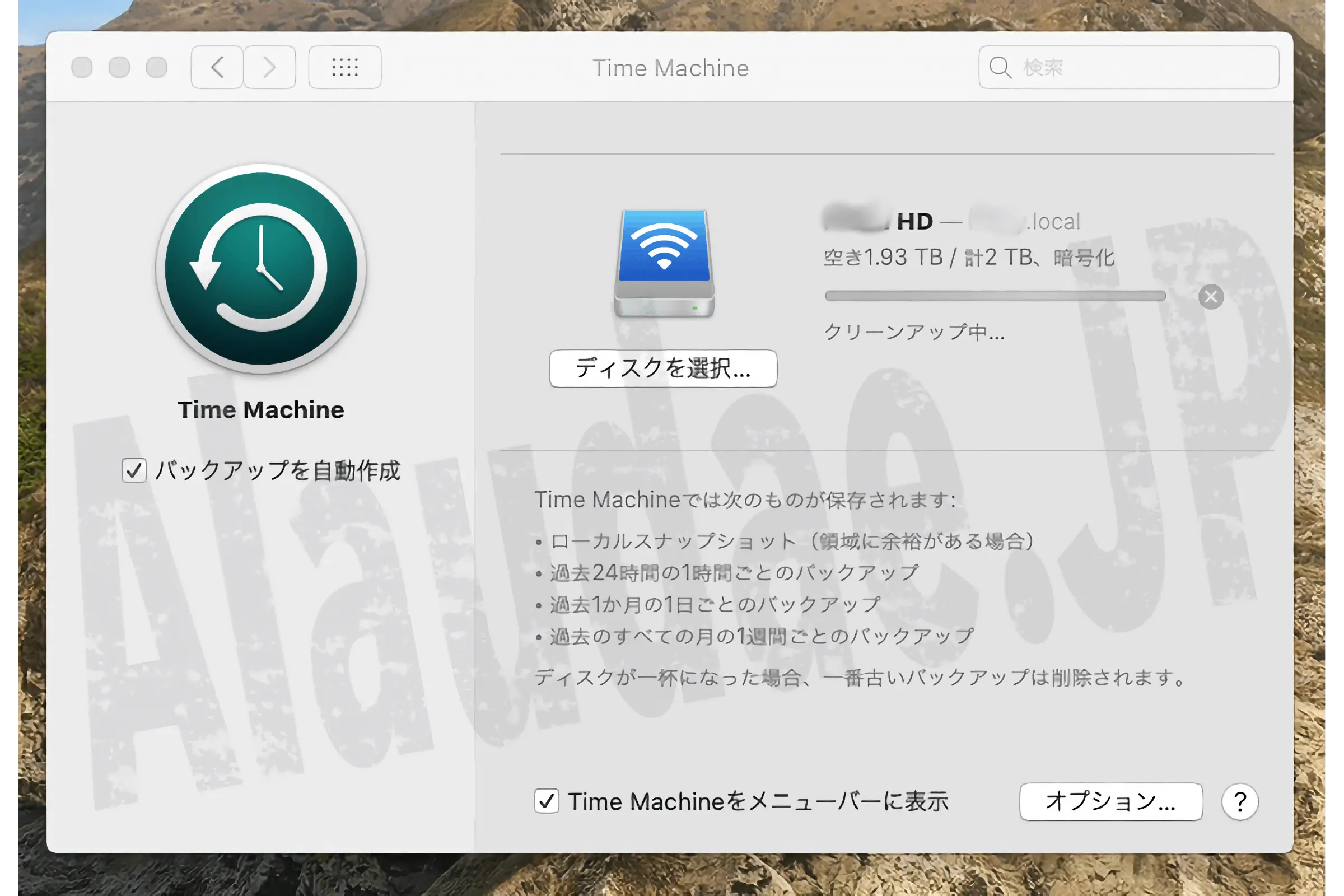
that? Free space on backup HD is increasing!
Apparently, the content of this 'cleaning up...' display is to delete the previous incomplete backup data.
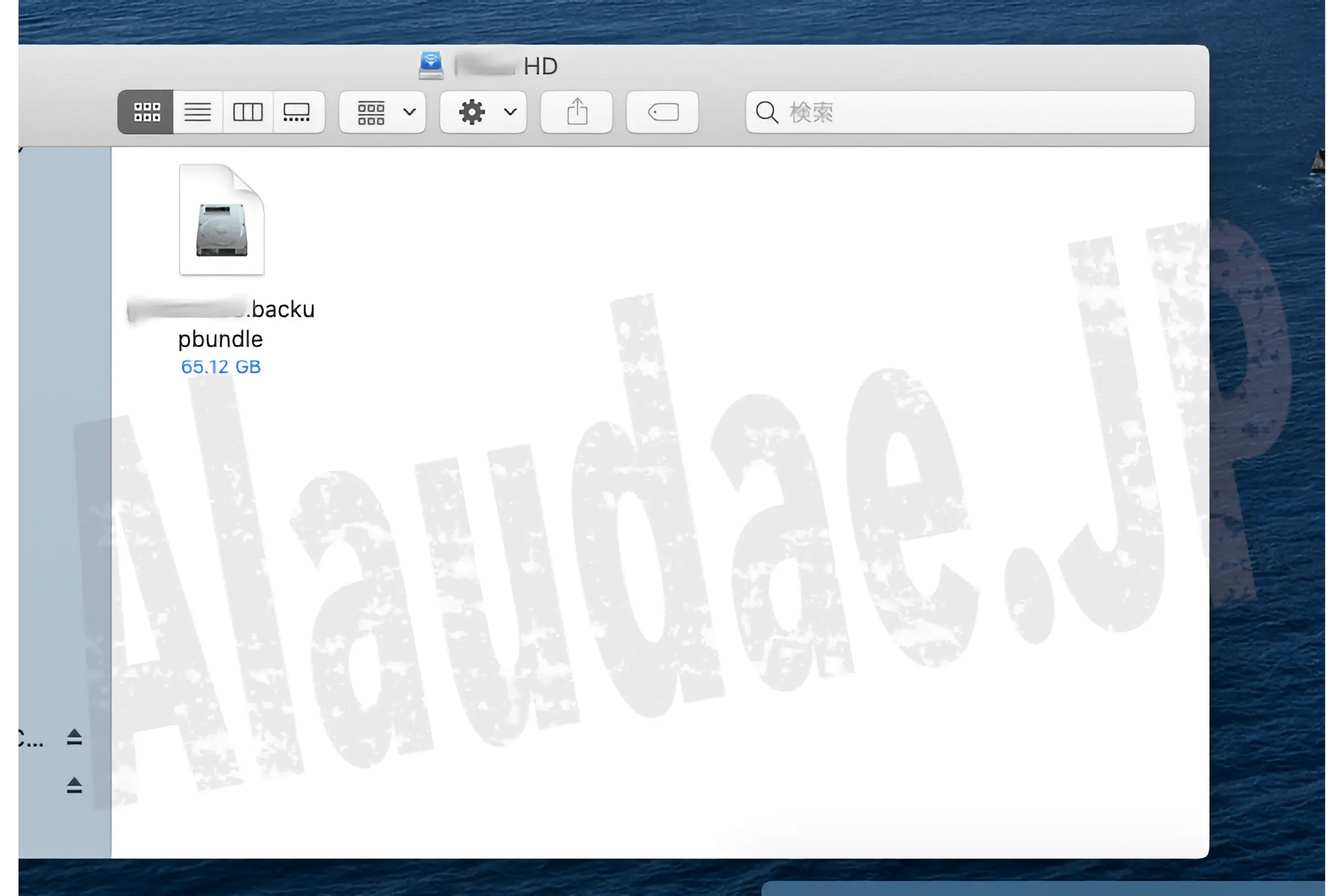
This is because the capacity of the 'backupbundle file' is small and you can see it decreasing...
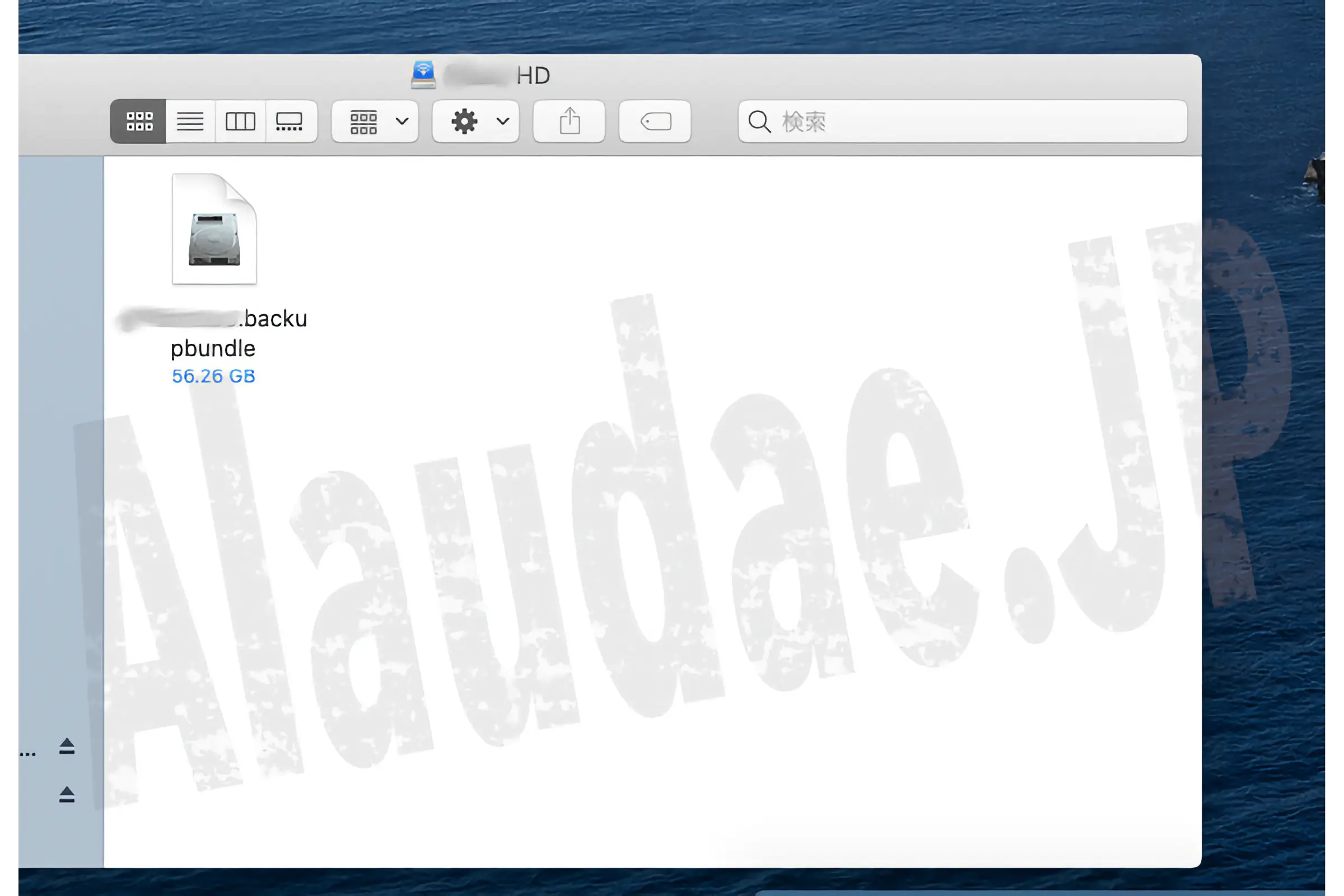
Hmm, I wonder if this is because I purposely excluded about 200GB of music data from being backed up using Time Machine to save verification time?
However, if the previous backup data is added, the free space on the backup 2TB HD should decrease even more, but it increases, which makes me feel strange.
Then I remembered that the free space on the backup HD increased like this before.
At this time, in the same way, use the backup data of the new Mac OS X as the backup data of the old Mac OS X's Time Machine.
After completing the process, I cried because it was too late and all my old Mac OS X backup data was deleted.
The point is that the failed backup data will be deleted.
But this time, I will not cry because I am doing the verification work based on my understanding.
Then, when I waited for the 'cleaning up...' task to finish, as expected, the previous incomplete backup data had been deleted.
However, with macOS Catalina 10.15.1, it was determined that there is no problem with Time Machine.
So I did a clean install of Mac mini again and installed macOS Catalina 10.15.1 using USB boot.
As you can see from today's Time Machine contents, Time Machine is functioning without any problems this time.
Time Machine state in Preferences

Direct backup HDD contents status 1
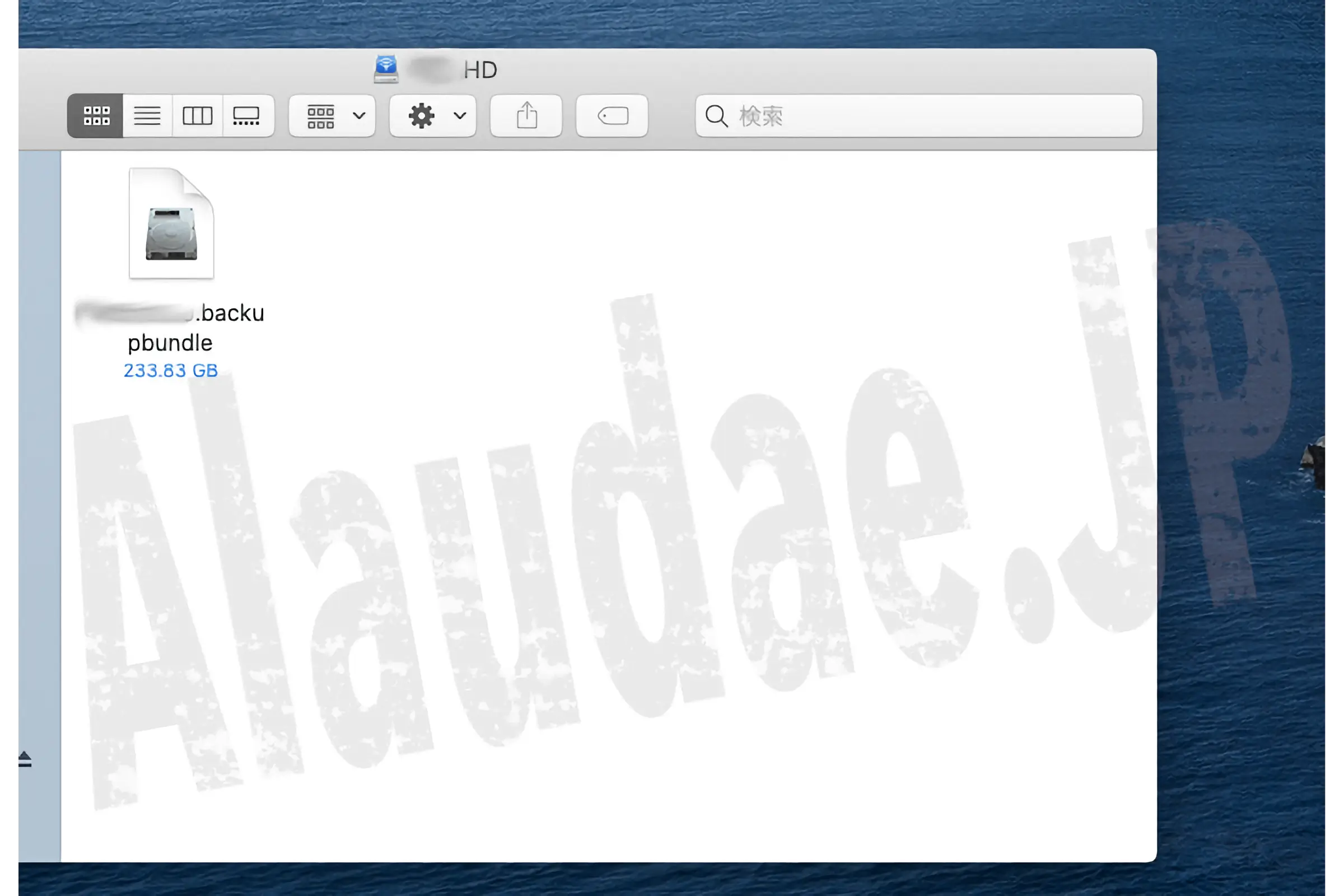
Direct backup HDD contents status 2
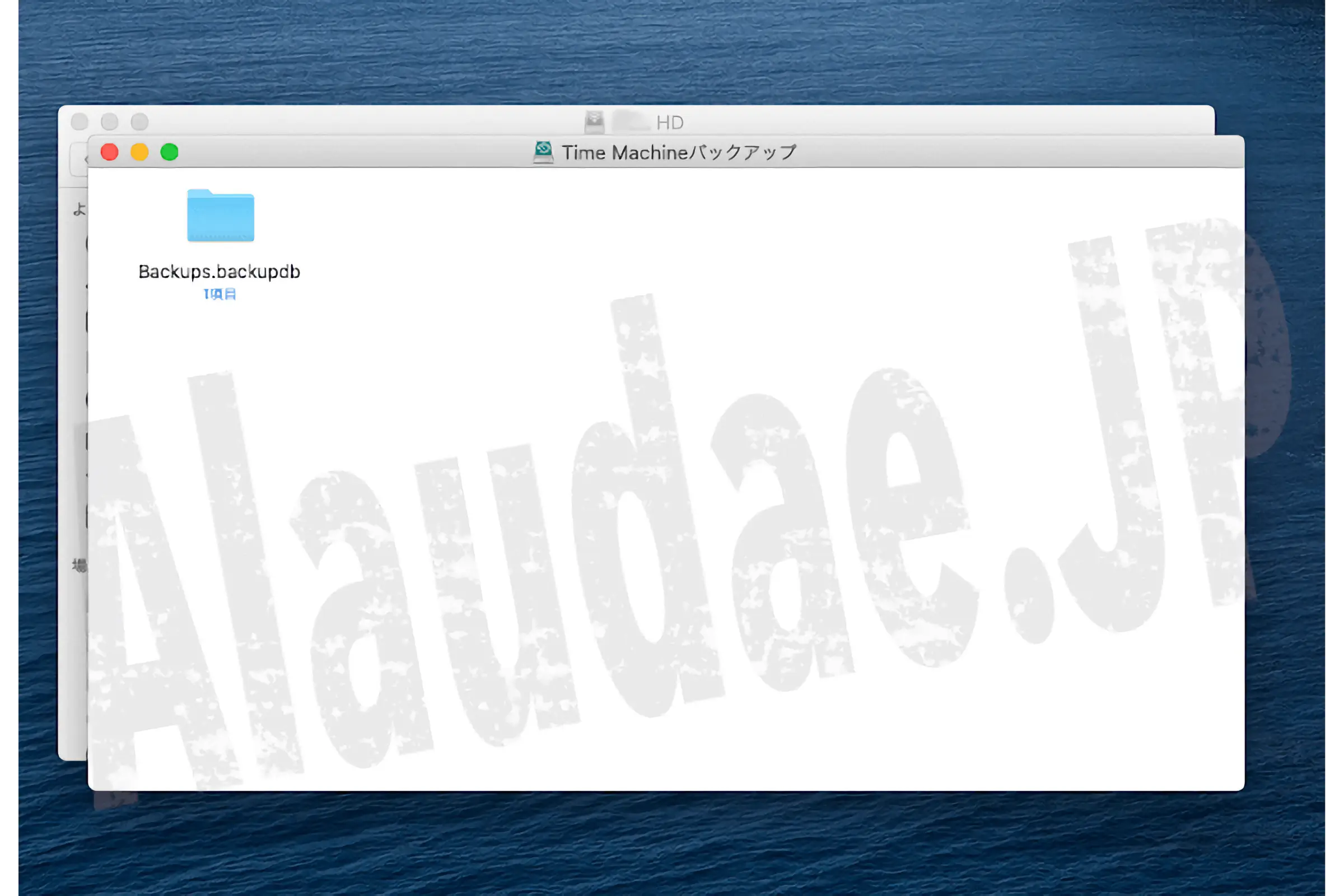
Direct backup HDD contents status 3
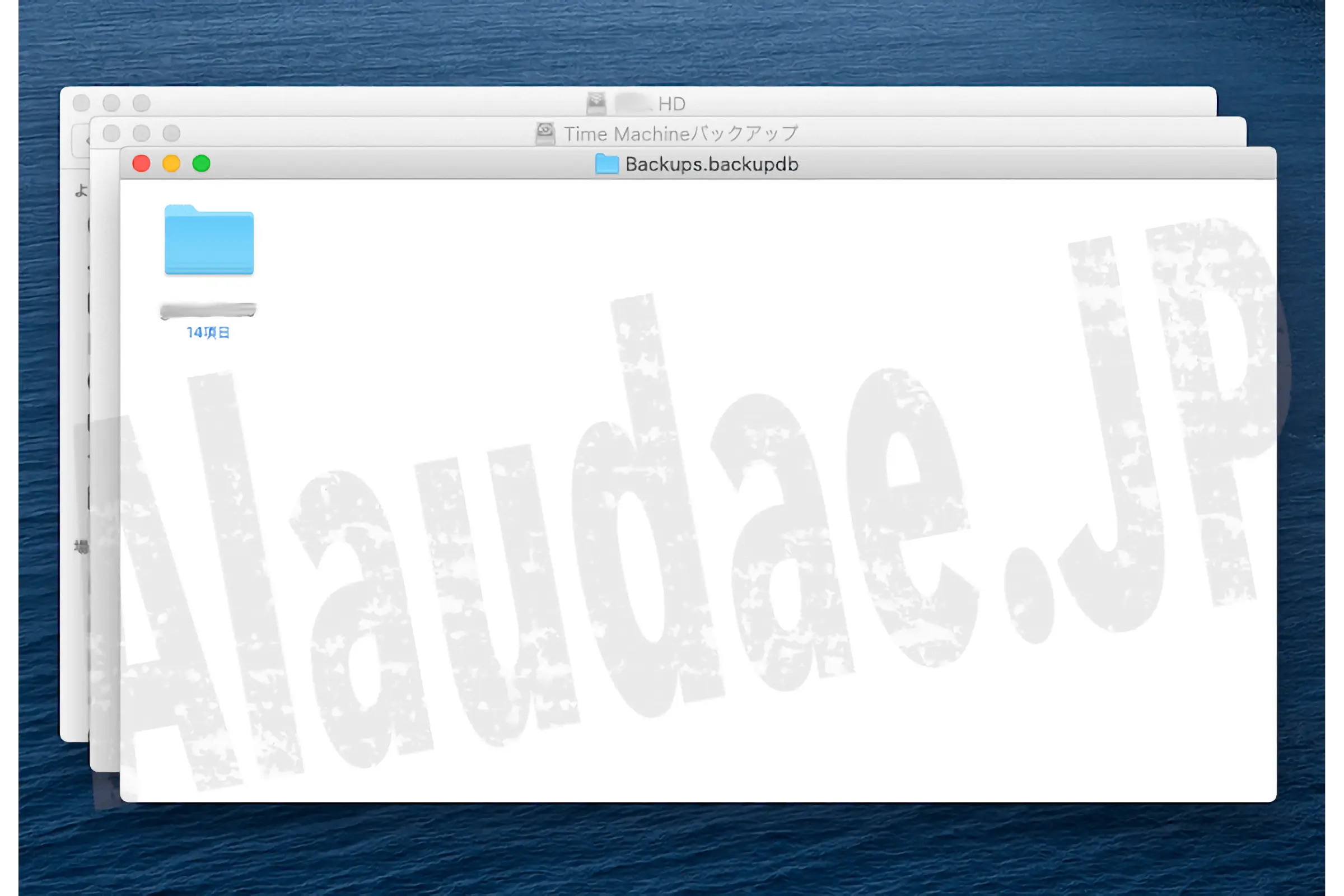
This concludes the Time Machine problem on macOS Catalina 10.15.
I also have an idea about Time Machine. No, I'll make a suggestion.
Time Machine's backup method should be used separately for each macOS to prevent problems and data loss!
By the way, I started using this by partitioning my 2TB HD and creating two 1TB HDs so that I could save backup data for each macOS. If you use another 1TB HD to back up your next new macOS, you won't have to worry about it...
-postscript-
If it was true, I would have uploaded this update before the three-day holiday in early November 2019 for people to refer to, but around the same time, the rental server I was using also experienced a problem. It took a lot of time to move the server in a hurry, so the update was made on the last day of the three-day holiday...
- -Part1- Mac OS Catalina 10.15 Still immersed in configuration work
- -Part2- No solution for macOS Catalina 10.15 Time Machine
- -Part3- macOS Catalina 10.15 Where to Sync iPhone?
- -Part4- macOS Catalina 10.15 Time Machine Emergency Response Edition
- -Part5- macOS Catalina 10.15 genuine mail application recovery
- -Part6- macOS Catalina 10.15 Music Migration Reference
- -last- Reset music with macOS Catalina 10.15.1