
-Part3- macOS Catalina 10.15 Where to Sync iPhone?
Starting with macOS Catalina 10.15, iPhone users are most concerned about iTunes.
Starting with Catalina, iTunes has been divided into three categories: Music, TV, and Podcasts.
I don't use it for anything other than music, so I don't have any particular problems or concerns, but where can I see the synchronization display on my iPhone? I can't find it and keep searching.
Ah! It's in a place like this...
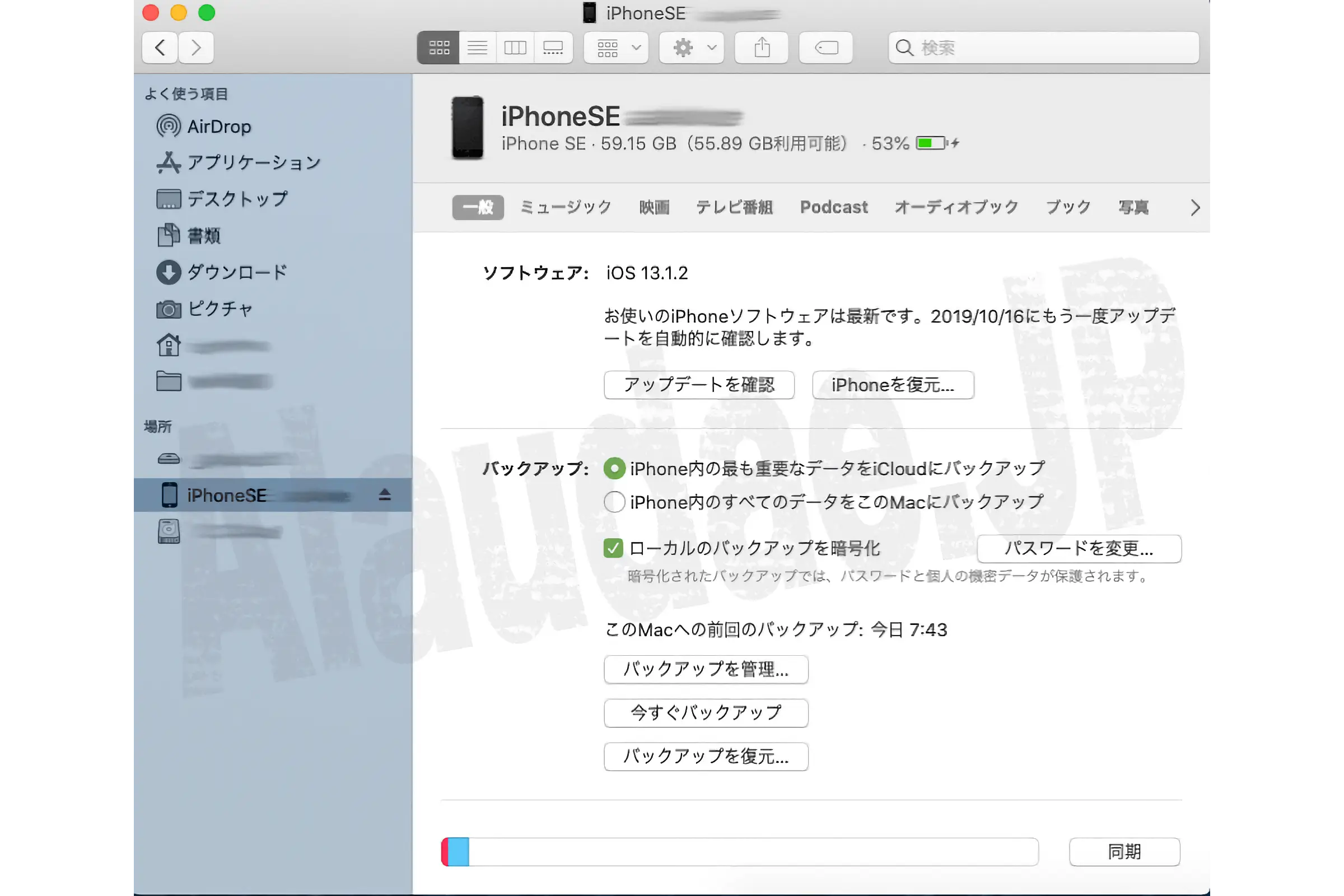
From now on, it will be located in the location where disks are displayed in the Finder (bottom left).
If you think about it, the iPod is definitely displayed here.。
Does that mean it's okay if it fits in its original sheath?
But since I'm used to using iTunes, it feels strange...
Something doesn't feel right.
It is easy to see the progress during synchronization if the capacity is small, but if the capacity is large, the progress cannot be seen at all.
And the most problematic location of the music folder.
To be honest, I still don't understand it.
It seems that you can use the iTunes folder as is, but if you use it as is, it can cause problems from experience, so I would like to know the correct folder location.
Last but not least, I experienced several major floods when I was a child, so every time I watch the news, I get a bad feeling and am reminded once again that as long as we live on earth, we cannot fight against nature.
We hope that those affected will be able to return to normal life as soon as possible...
- -Part1- Mac OS Catalina 10.15 Still immersed in configuration work
- -Part2- No solution for macOS Catalina 10.15 Time Machine
- -Part4- macOS Catalina 10.15 Time Machine Emergency Response Edition
- -Part5- macOS Catalina 10.15 genuine mail application recovery
- -Part6- macOS Catalina 10.15 Music Migration Reference
- -Part7- macOS Catalina 10.15 Time Machine problem solved and suggested in 10.15.1
- -last- Reset music with macOS Catalina 10.15.1