
-Part4- macOS Catalina 10.15 Time Machine Emergency Response Edition
Time Machine emergency response version for macOS Catalina 10.15 written on October 16, 2019
My biggest problem right now is that I can't back up to Time Machine with macOS Catalina 10.15, but other than that, I don't think there are any particular problems.
However, it seems that many people are having trouble upgrading to macOS Catalina 10.15.
The emergency update was released on October 15-16, 2019, but it is complementary, and the macOS Catalina 10.15.1 update has just been released as BETA, so I don't know when it will be released.
So, I don't know if it will be helpful until then, but I will briefly explain how I was able to solve the problem.
As for the environment of the equipment used:
- Mac mini (Late 2014)
- Apple Thunderbolt Display
- External HDD third product 2TB via AirPort Extreme
- Mouse and keyboard are genuine

Please note that even if you were able to solve the problem in my case, it may not work if the usage and usage environment are different, so please use this as a reference. Also, when I say 'guess', it is based on my experience so far, so I am sure there will be mistakes, so please understand that it is just a reference. Also, please translate the URL as a source by yourself.
Now, the most problematic situation is that Time Machine cannot be used.
It seems that the file extension has changed since macOS 10.15.
sauce
https://discussions.apple.com/thread/250624630
As far as I can see from the automatic translation, the file extension was '.sparsebundle' until Mojave, but it seems to have changed to '.backupbundle' from Catalina, or perhaps it was a modification error. However, if you change the file extension from '.backupbundle' to '.sparsebundle', you will be able to see the backup contents.
However, the problem here is whether changing the file extension without permission will affect it later.
I think it will cause a problem. However, I needed backup data for the migration, so I made the changes and extracted the necessary data, and then I planned to do a clean install of the external HDD via AirPort Extreme and back it up using macOS Catalina's Time Machine, but with no results. I found out that there was a problem with Catalina's Time Machine, and I was having trouble making backups.
The image below is the result of trying it with Catalina's Time Machine, but there is no difference from Mojave's Time Machine, so please use it as a reference.
Image 1. Change file extension '.backupbundle'
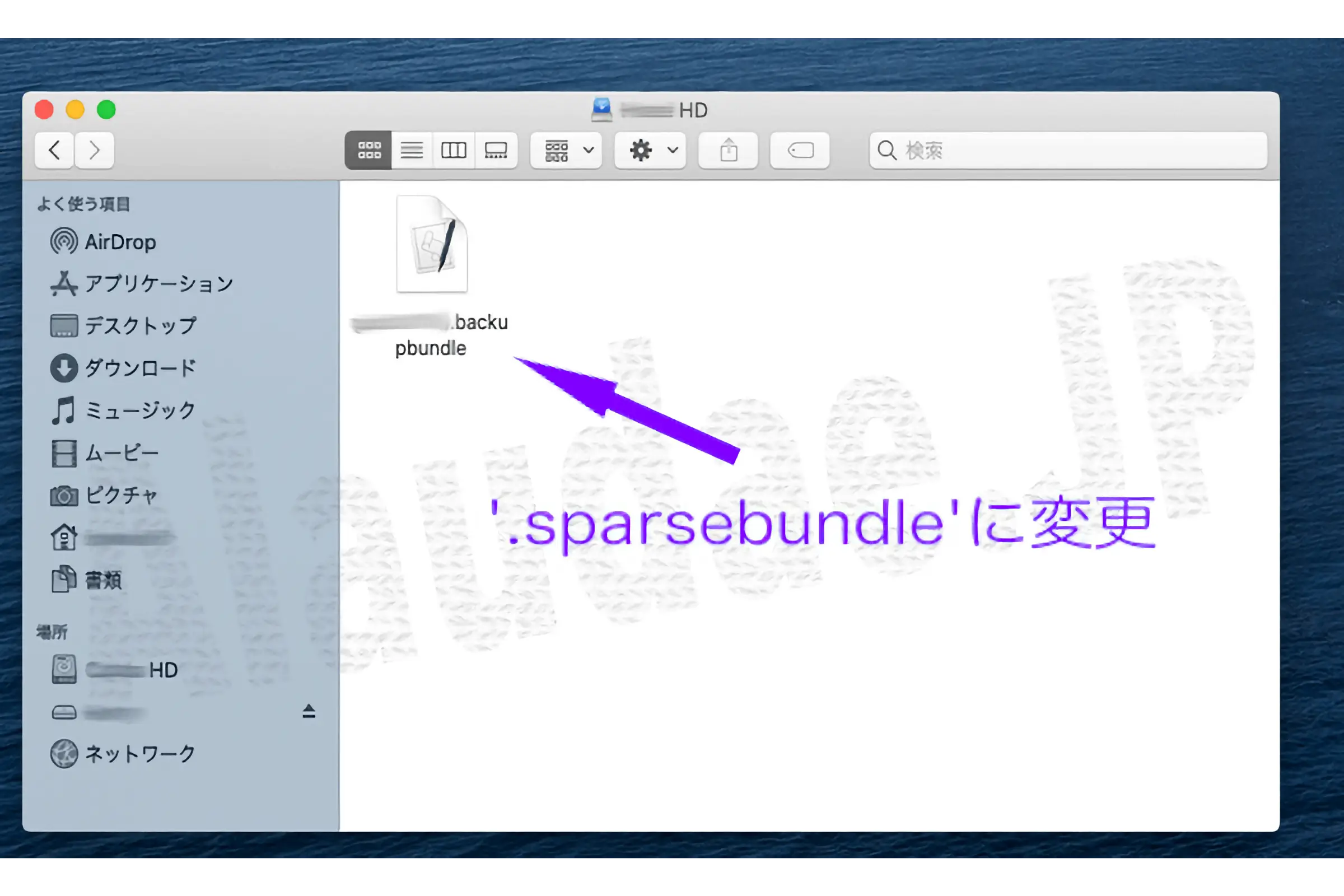
Image 2. Call for file extension '.backupbundle' to '.sparsebundle'
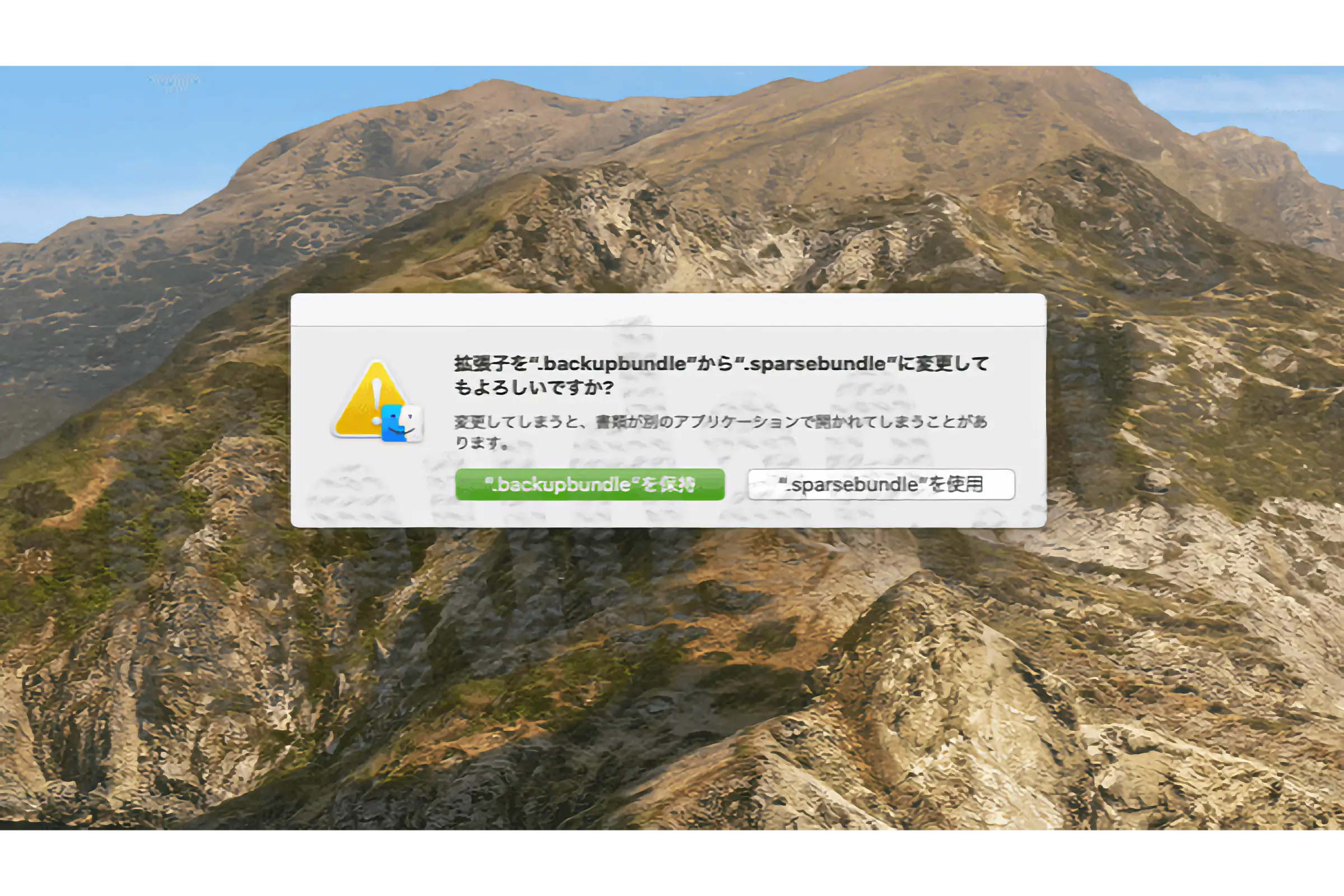
Image 3. File extension changed to '.sparsebundle'
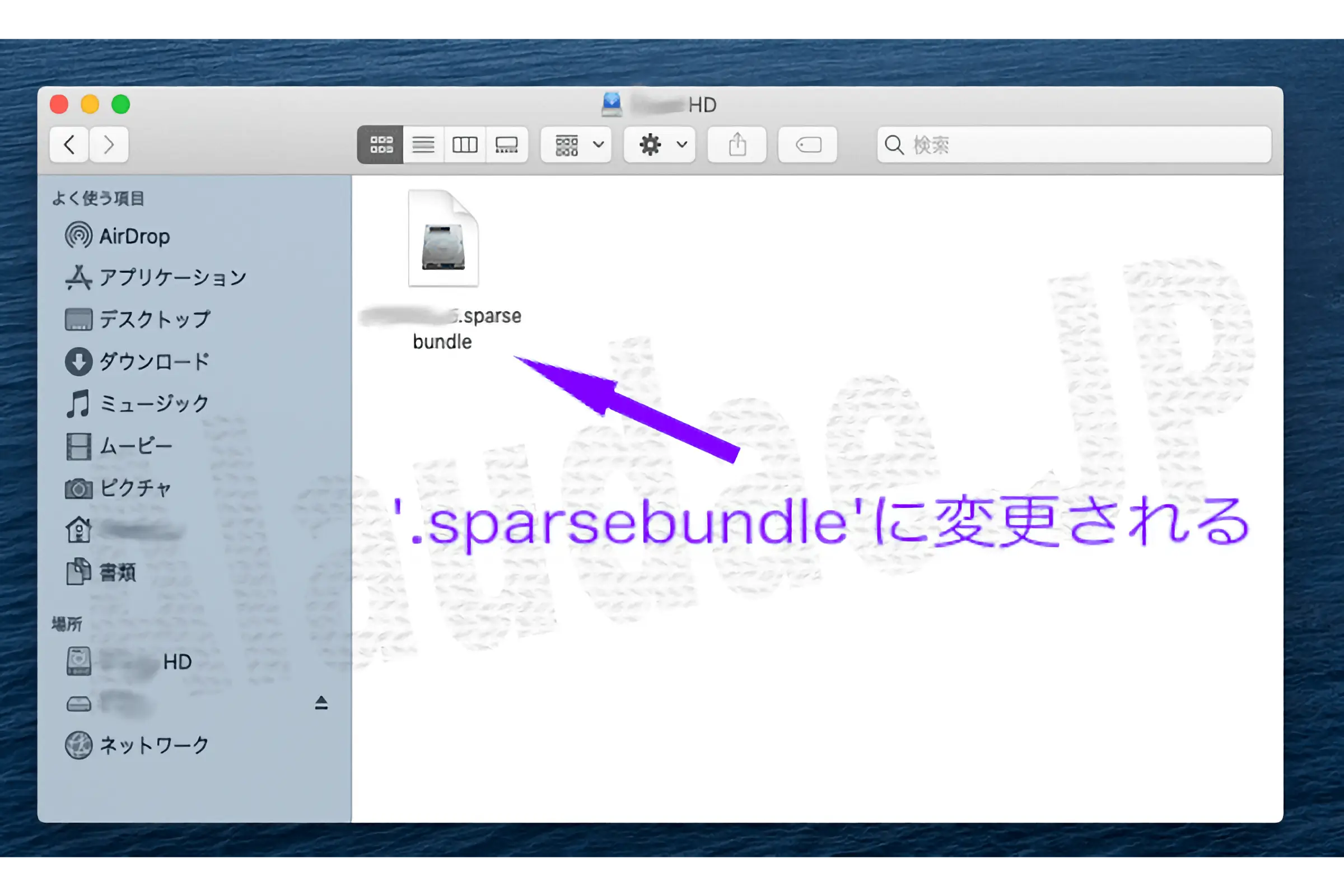
Image 4. Put it in Time Machine backup
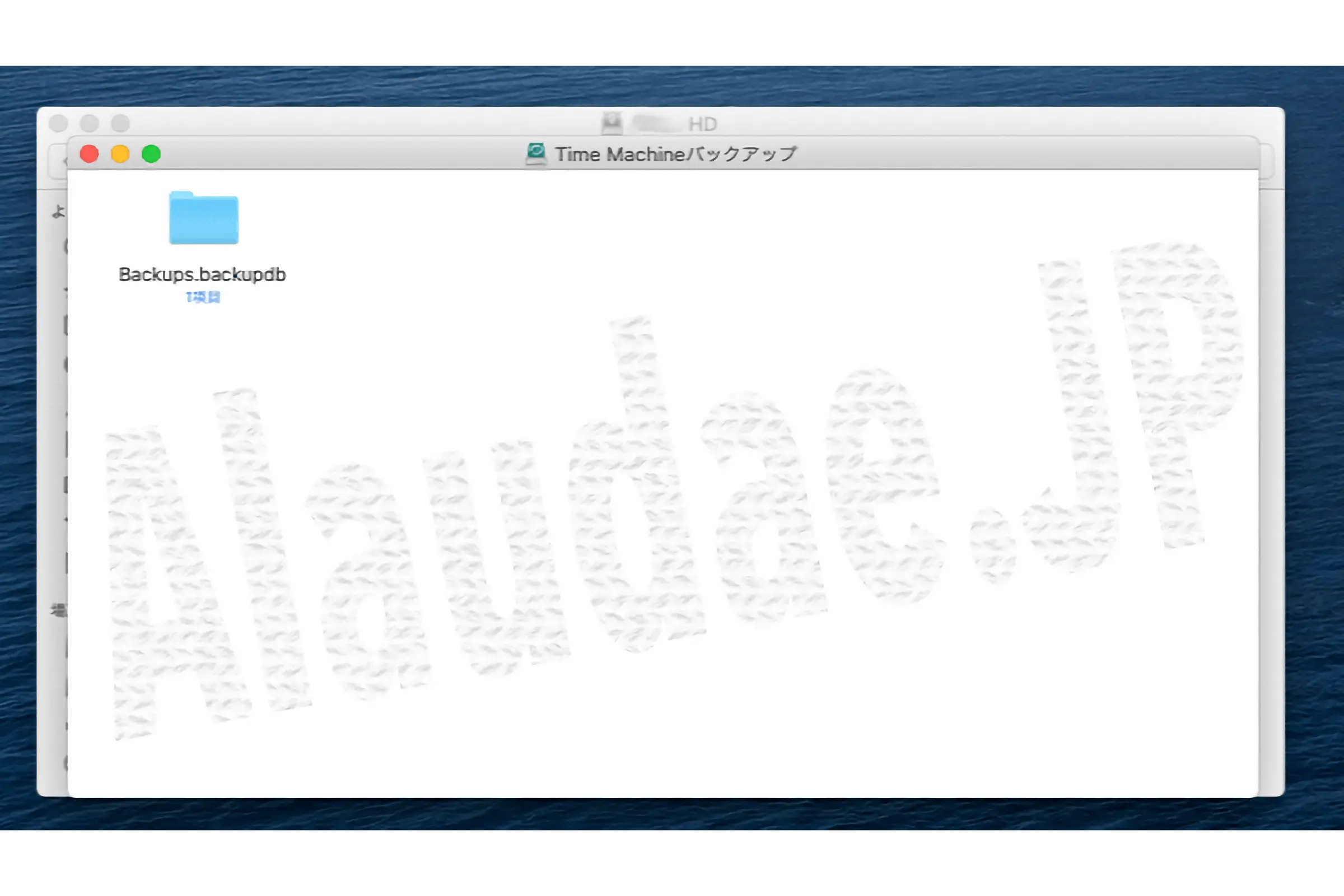
Image 5. List of Time Machine backups
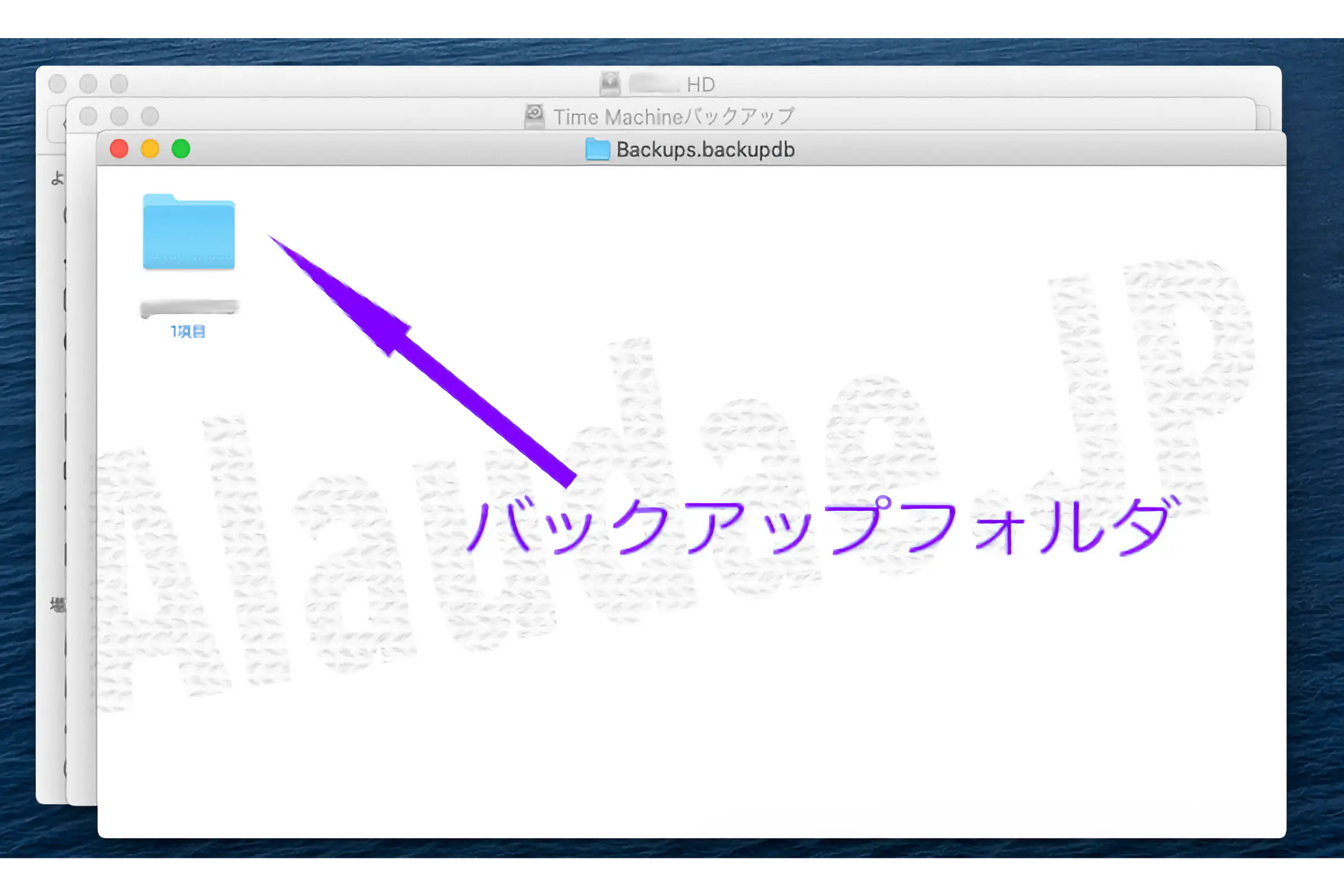
Image 6. Condition in Catalina 10.15. I was able to use it with Mojave without any problems!
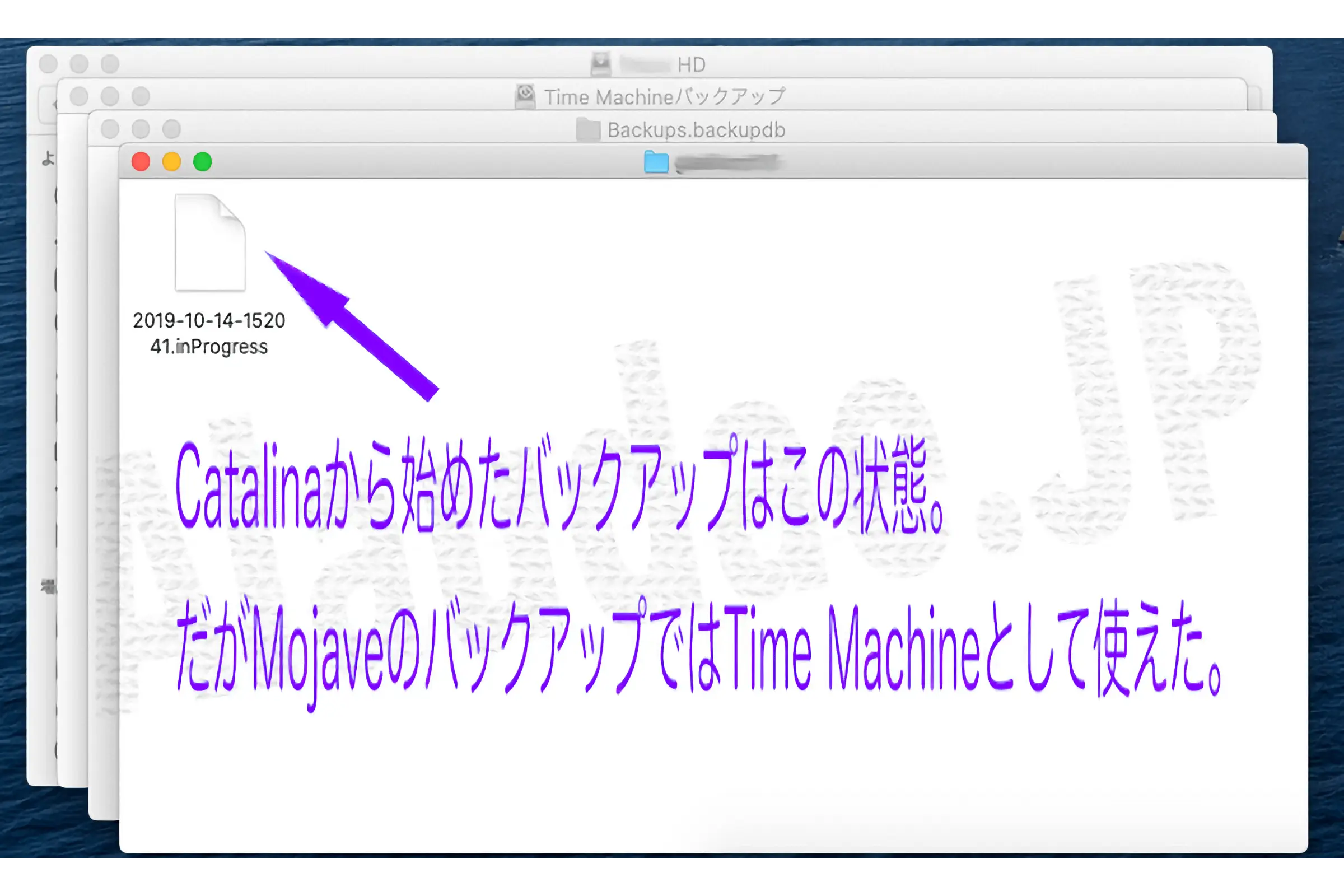
By the way, if you change the Time Machine backup of macOS Catalina from '.backupbundle' to '.sparsebundle', the file extension will be '.inProgress' and you will not be able to see the back data. However, I was able to use the same procedure to enter Mojave into Time Machine and pull out the backup data, so it is possible to downgrade as an emergency measure. However, continuing to use that Time Machine backup is likely to cause problems, so I recommend using another Time Machine disk for backup after downgrading. (I think backup data is also a valuable asset)
The '.backupbundle' icon in the image is a script editor because I made a mistake and selected 'Open with'...
Therefore, the only visible problem with macOS Catalina 10.15 is Time Machine, and I back it up directly to another external HDD in case of unexpected accidents.
Then another source
https://discussions.apple.com/thread/250740312
So, if Time Machine is fixed in the macOS Catalina 10.15.1 update, I would do a clean install of the 2TB third external HDD via AirPort Extreme and reconfigure it as a new Time Machine.
- -Part1- Mac OS Catalina 10.15 Still immersed in configuration work
- -Part2- No solution for macOS Catalina 10.15 Time Machine
- -Part3- macOS Catalina 10.15 Where to Sync iPhone?
- -Part5- macOS Catalina 10.15 genuine mail application recovery
- -Part6- macOS Catalina 10.15 Music Migration Reference
- -Part7- macOS Catalina 10.15 Time Machine problem solved and suggested in 10.15.1
- -last- Reset music with macOS Catalina 10.15.1