
-Part6- macOS Catalina 10.15 Music Migration Reference
>macOS Catalina 10.15 Music migration reference version written on October 17, 2019
iTunes was discontinued from Catalina and divided into three categories: Music, TV, and Podcasts.
My guess is that the reason for dividing them is that they want to enrich each function by separating them, or that it is a programmatic problem (strengthening each security). Even if it's a little disappointing this time, I'm looking forward to it being fresher next time!
※I don't use it for anything other than music, and TV and podcasts are not listed. Also, please understand that iTunes is used with an external HDD setting, which is different from normal use.
Now, to be honest, I still don't fully understand the music settings.
It seems that it can be used directly from iTunes, so I have experienced problems such as artwork (album covers, etc.) not being displayed when I start it immediately.
However, by resetting various settings, I was able to get it to a state where it can be used normally, so if you are still having trouble, please refer to it.
First of all, I have about 180GB of iTunes data, and I use a dedicated SSD to save internal storage. Therefore, the procedure after migrating to macOS was to use "Restore library from backup" at the bottom of ''iTunes ライブラリをバックアップ/復元する'.
This "Restore library from backup" procedure should work as is on Catalina.
Next, launch the music app.
It is important to note here that after starting up, it is important to wait until all the artwork (album cover, etc.) is displayed!
If you change the folder before they are all displayed, the artwork, music, and videos will not function properly.
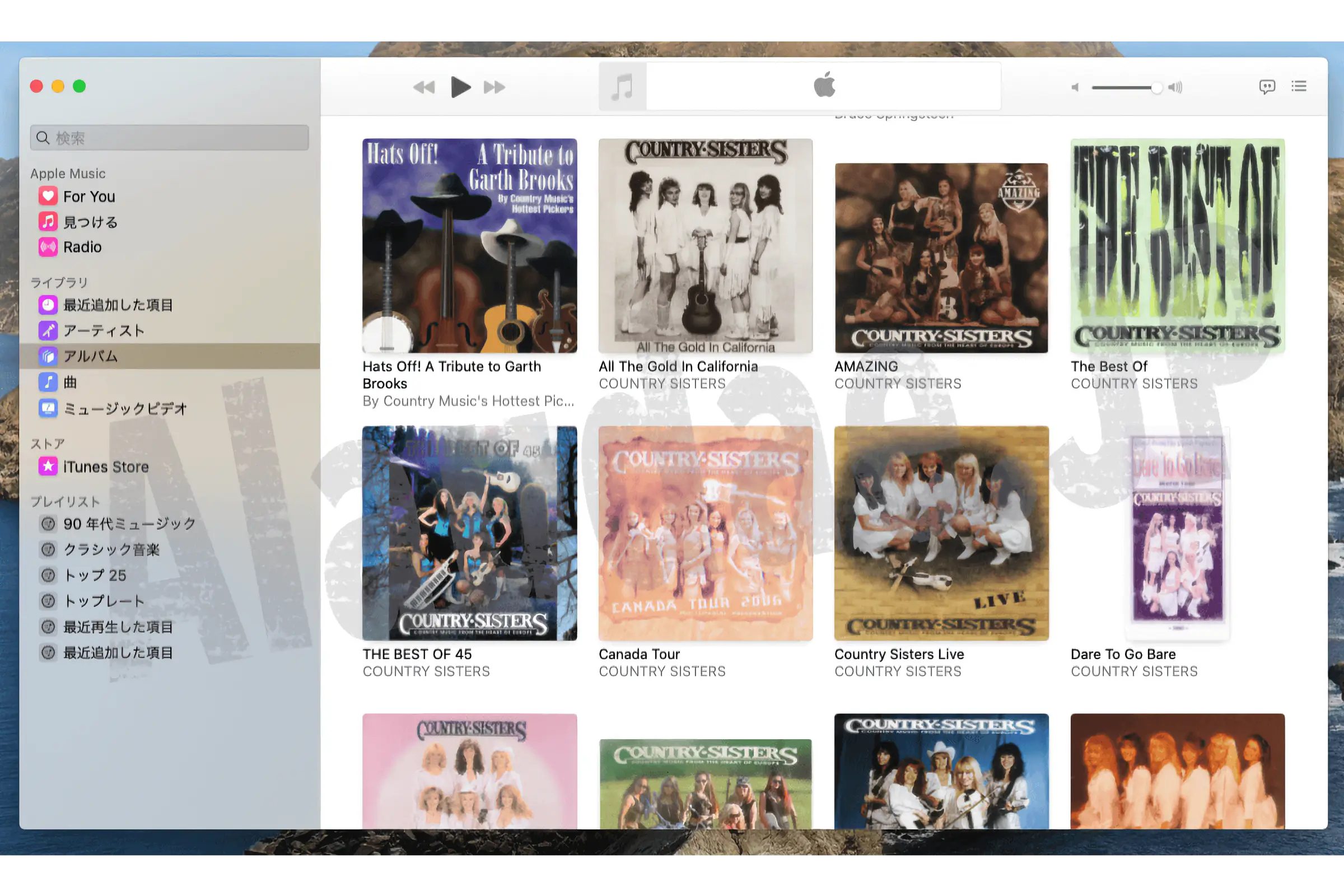
Even with the dedicated SSD, there was about 180GB of data, so I took it easy and after about 30 minutes, everything was displayed.
So if you have TB of data, I think you can leave it alone for about a day.
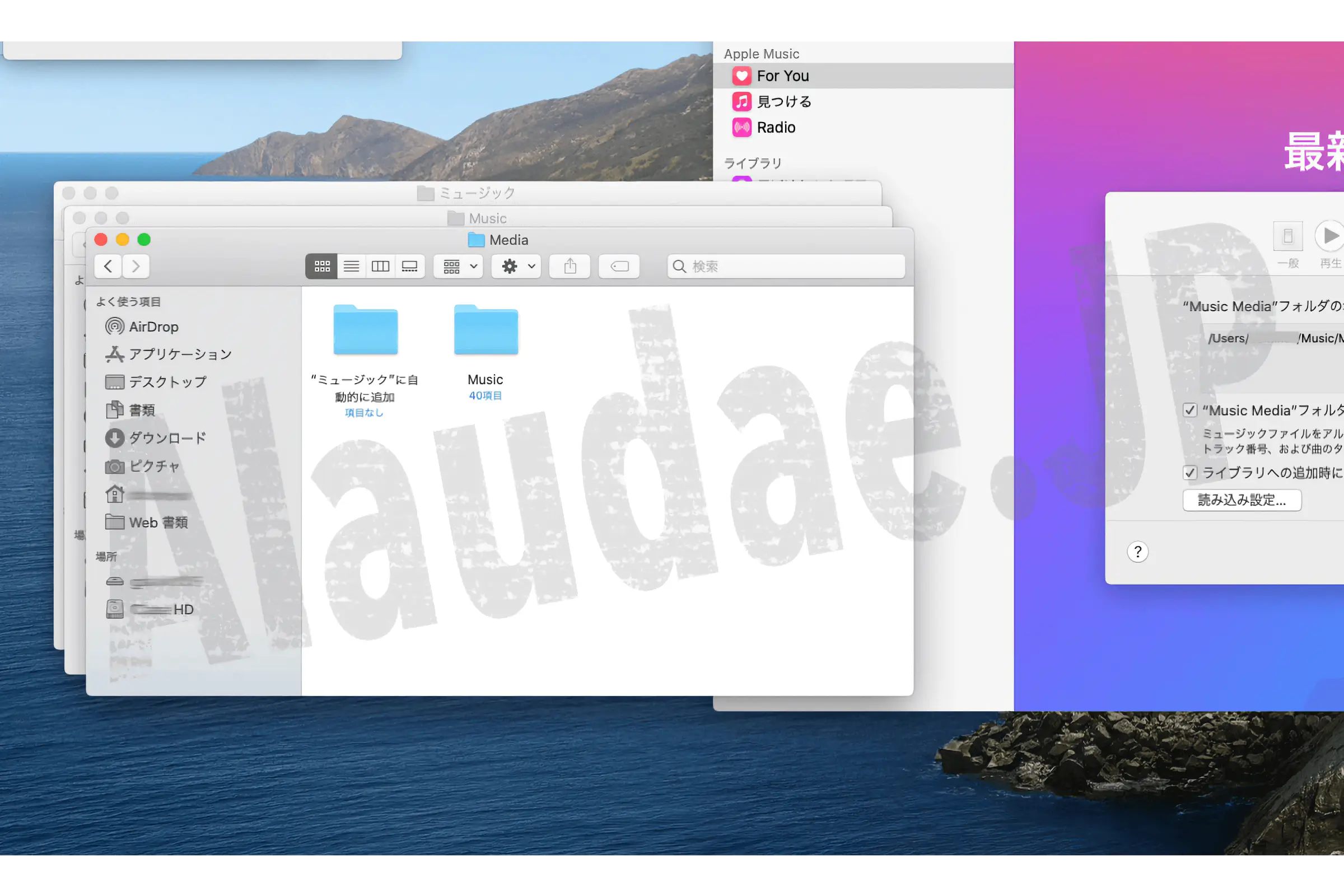
There's no need to panic just because it's not working properly.
If you have changed folders, files, etc., please return them to their original locations, follow the steps in "Restoring the library from backup" again, and wait until everything is displayed before starting the migration process.
I wondered why this was happening.
Recently, the performance of devices has improved, and even if large amounts of data can be transferred immediately, some data may take some time to transfer.
However, once people get used to it, they tend to mistakenly think that they can use it immediately.
So I guess if it's slow, people might think it's broken.
Please note that the larger the amount of data to be migrated, the longer it will take.
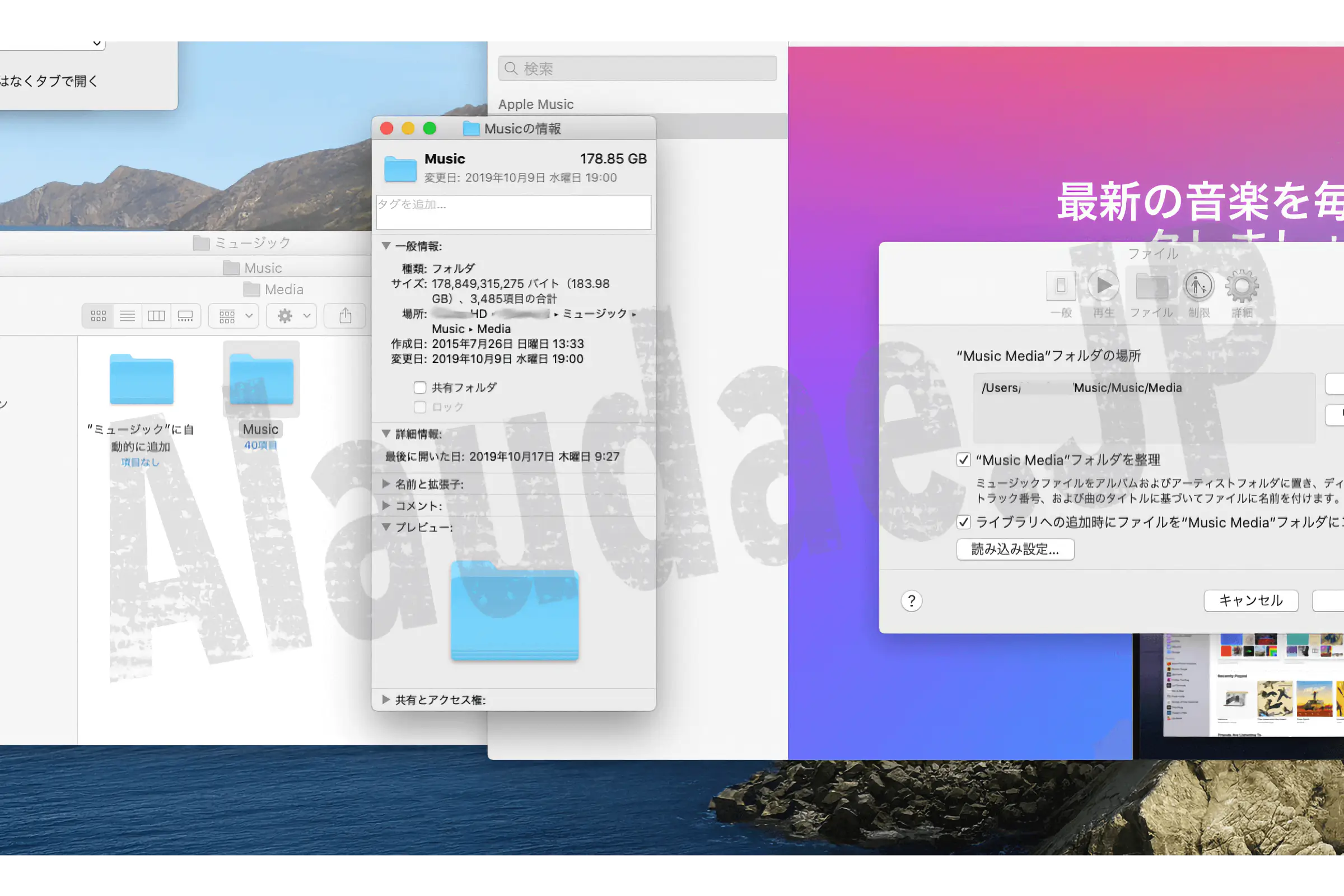
If we consider the folder location to be the same as iTunes, we can migrate the entire 'Music' folder, which contains important data, to the 'Media' folder and use it without any problems so far.
However, if you are worried about downgrading, you can definitely use iTunes without changing the folder location.
This concludes the explanation of music migration.
It may be difficult to understand because I have summarized it briefly, but I hope you understand that even though it is a hobby, I am consuming time to write.
- -Part1- Mac OS Catalina 10.15 Still immersed in configuration work
- -Part2- No solution for macOS Catalina 10.15 Time Machine
- -Part3- macOS Catalina 10.15 Where to Sync iPhone?
- -Part4- macOS Catalina 10.15 Time Machine Emergency Response Edition
- -Part5- macOS Catalina 10.15 genuine mail application recovery
- -Part7- macOS Catalina 10.15 Time Machine problem solved and suggested in 10.15.1
- -last- Reset music with macOS Catalina 10.15.1