
What I felt about the macOS Sequoia migration and new features on September 17, 2024
I immediately tried installing macOS Sequoia, which was released on September 17, 2024. This time, I would like to write a blog post summarizing my impressions and points to note, focusing on the migration process and new features.
The transition is smooth, but...
Until now, I have always performed a clean install before migrating to a new OS. Since migrating to macOS, I feel that it has been running stably without any particular problems, but from my experience of repeating clean installs for nearly 20 years, I think that there have been more migration failures due to my own configuration mistakes than problems during migration. Also, every time a new OS is released, I often hear people say, "I want to migrate after it's stable." However, since OSes are made by humans, bugs are inevitable no matter how carefully they are made. Personally, I think that if you are stuck in that mindset, you will never be able to try a new OS. For me, the best time to migrate is when third-party apps are compatible.
Things I noticed about macOS Sequoia
iCloud allows you to manage multiple accounts, but for security reasons, many email addresses now require you to set up incoming and outgoing servers. This shouldn't be a problem if you understand the basics of how to set up email.
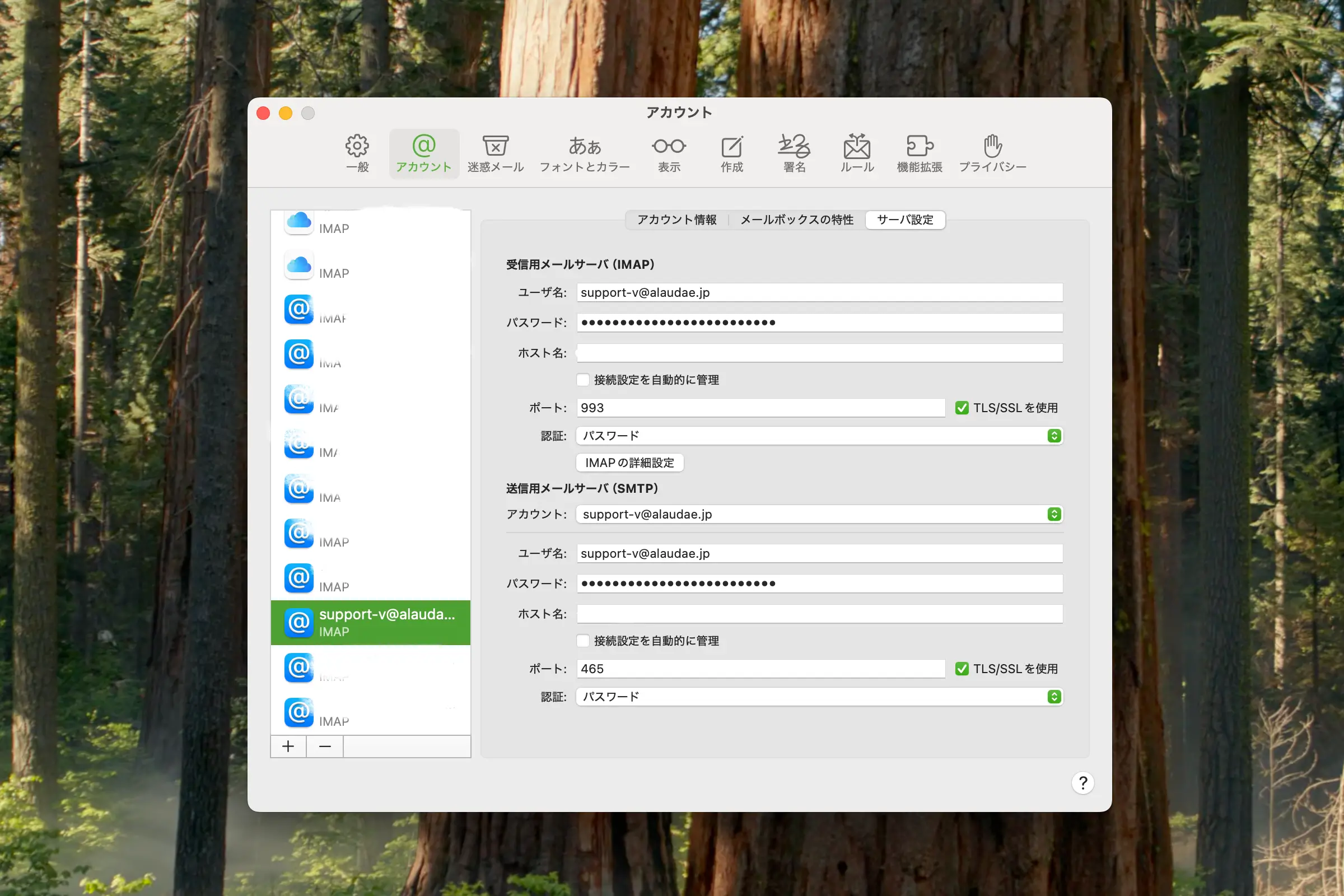
Music
Previously, there were many problems with transferring the Music app on macOS, but with macOS Sonoma, the transfer became smooth even with an external boot, and even with macOS Sequoia, there were no particular problems and I was able to complete the transfer in a short time. If you have a lot of trouble with external booting, try organizing your disk. If you have a lot of data, it should be better to use a new external boot and transfer the necessary data from the old data when you have time, which should reduce the burden on you and your hardware. Also, the problem of album artwork not displaying continues. If there are albums or songs for which album artwork is not displayed on the iPhone, delete them from the iPhone once. Then, re-add the album artwork that was not displayed on the iPhone in macOS Music to solve the problem. There are also problems with changing the original artist name (from roman letters to katakana or kanji, or vice versa) of albums and songs purchased from iTunes in macOS Music, so if you use Music more frequently on the iPhone than on macOS, it may be effective to use it separately without syncing Music. In any case, there are various ways to use Music, and it is important to find the one that suits you.
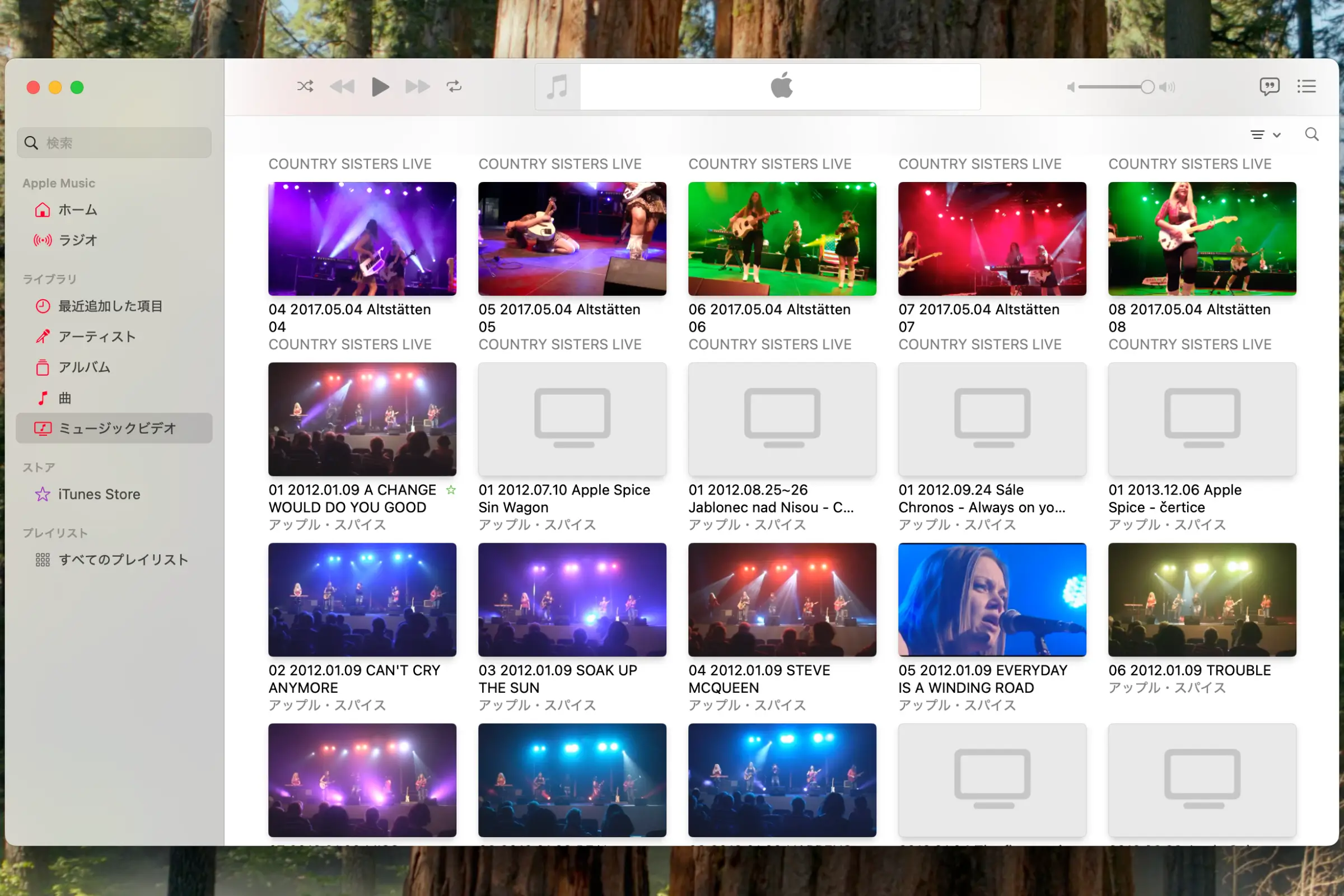
Time Machine
If you are using an encrypted backup disk, you need to be careful not to forget the password. I have had a hard time forgetting my password several times in the past. Encryption has the advantage of improving transfer speed, but you should manage your password carefully. Also, if you change the computer name after a clean install, you may not be able to access your previous data from the Time Machine backup. I recommend saving important data to an external disk in advance.
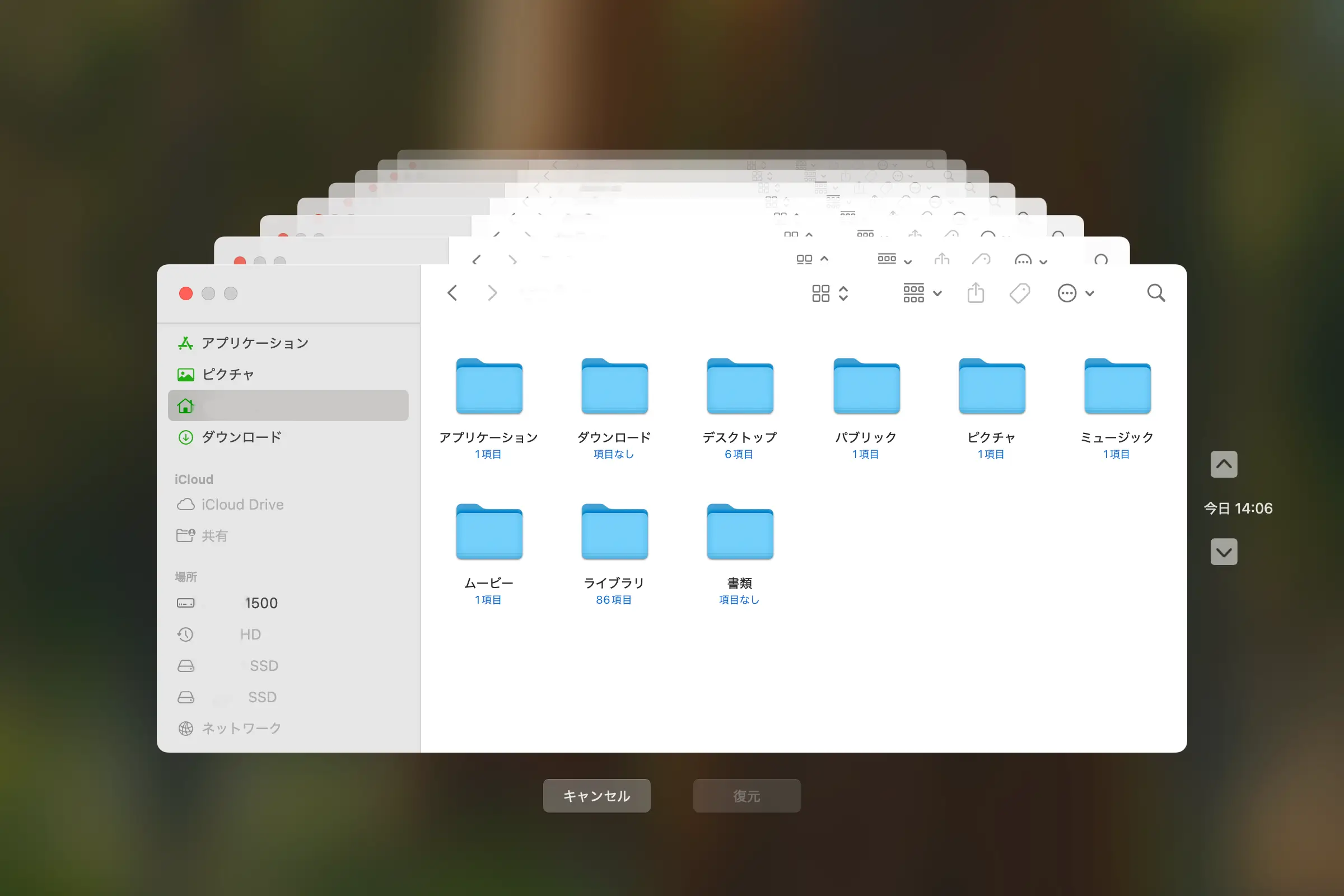
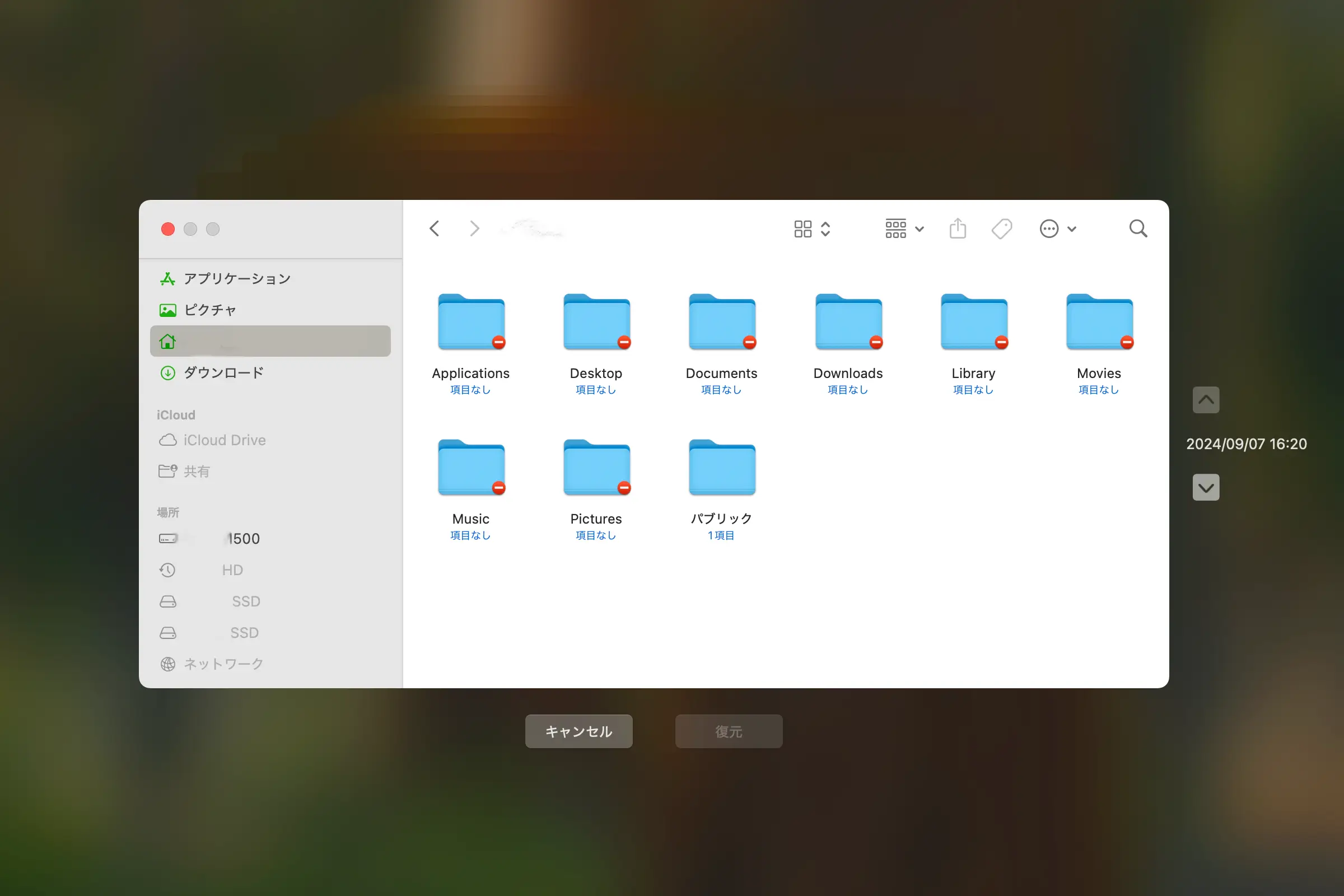
Password
A new password app has been released in macOS Sequoia. I used password sharing as the default password management for the previous two macOS versions, and I can use this new version without any discomfort. Convenient features such as the family password function have been added, making password management easier. However, the more convenient features there are, the higher the chance of making a mistake. You don't need to remember passwords anymore. Rather than reviewing your passwords, get into the habit of regularly organizing unnecessary passwords.
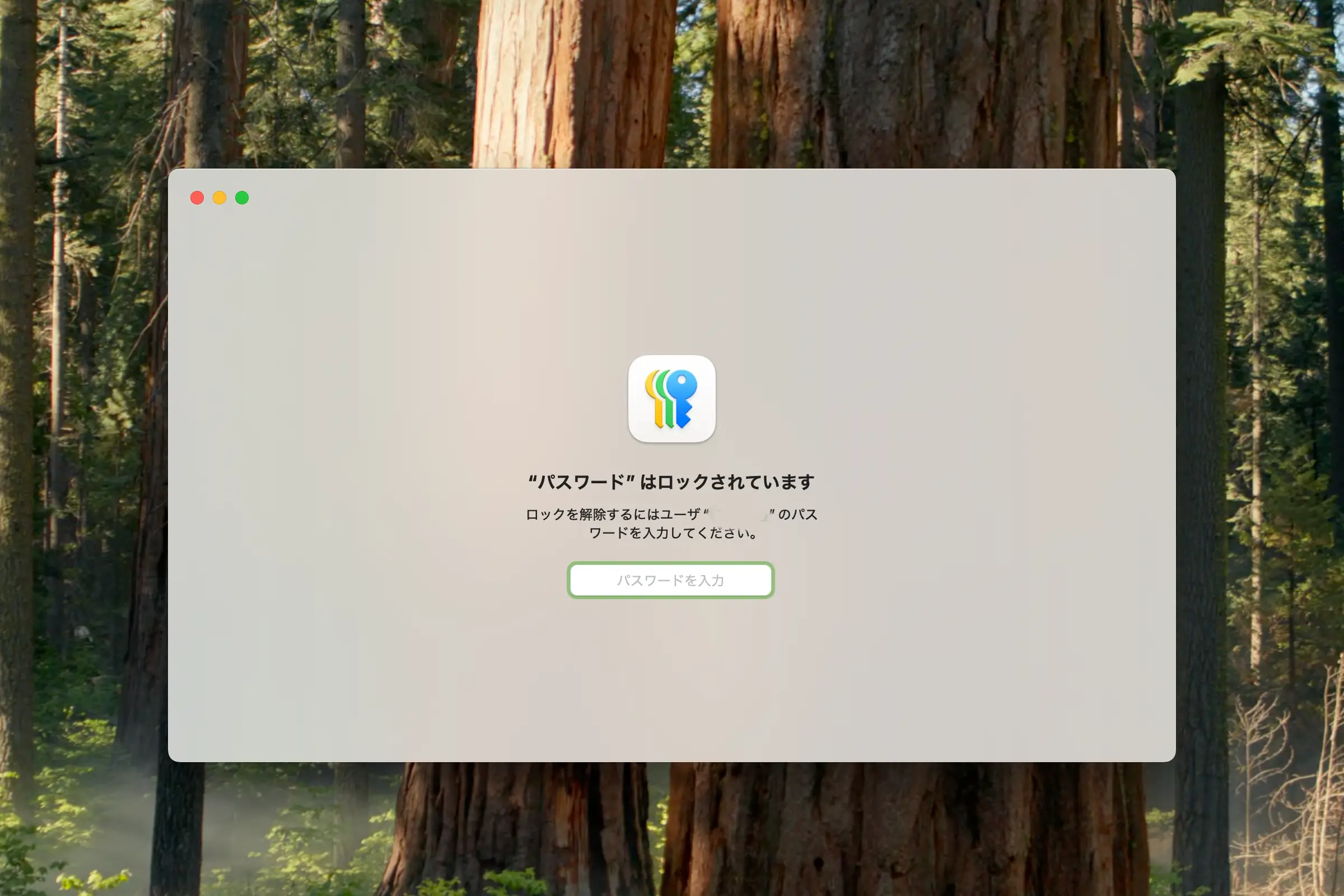
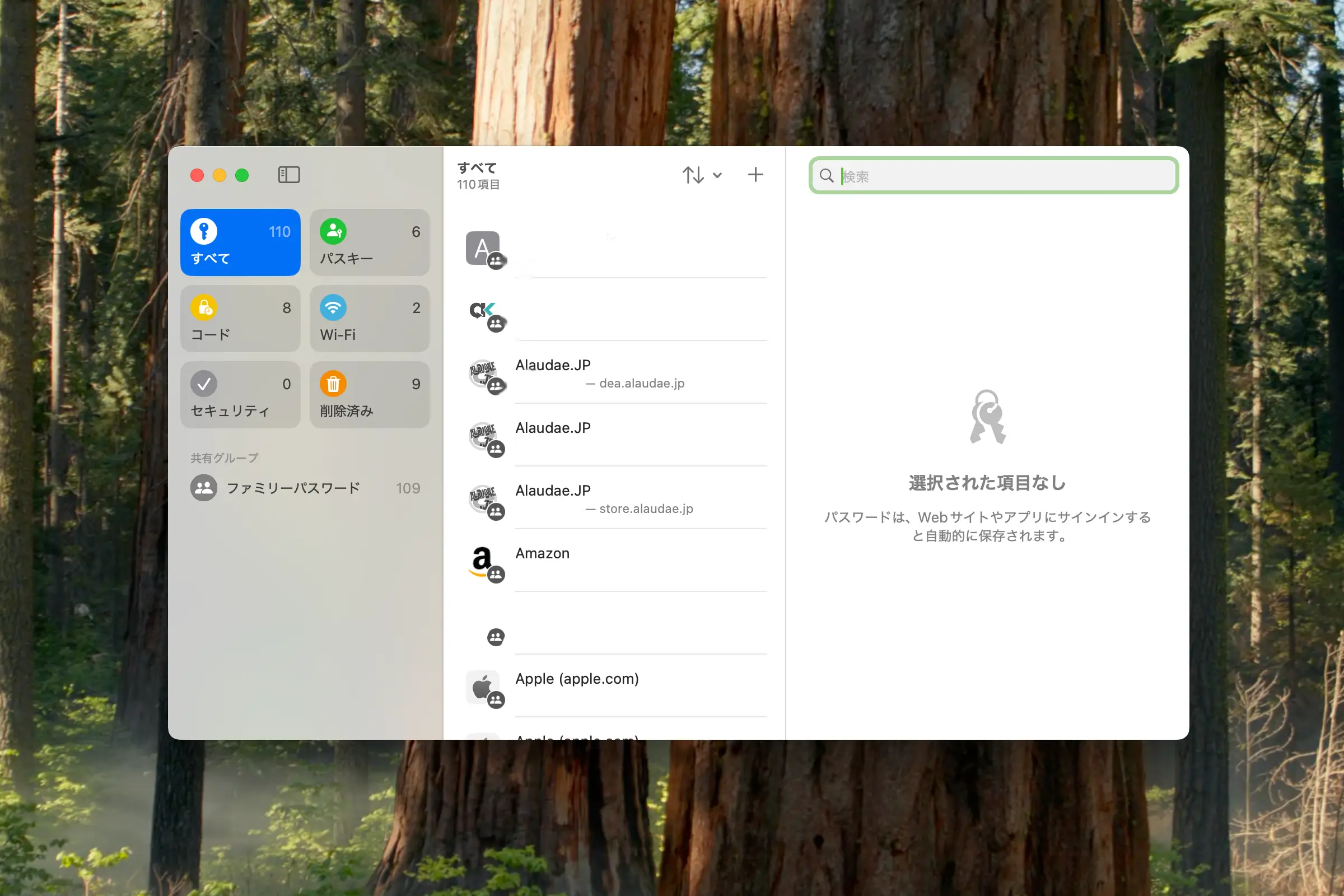
Third-party apps
In macOS Sequoia, the permission settings for third-party apps have changed. Previously, you could set it in System Preferences > Privacy and Security, but now you need to set it in System Preferences > General > Login Items and Extensions. I didn't notice this change and was confused for a while.

summary
Many new features have been added to macOS Sequoia, making it easier to use. However, at the same time, some settings have changed, so you need to be careful. It is especially important to prepare in advance for Time Machine and password management. Every time a new OS is released, we need to constantly learn and adapt to the changes. It may seem like a hassle, but being exposed to new technology can make your Mac life more comfortable.