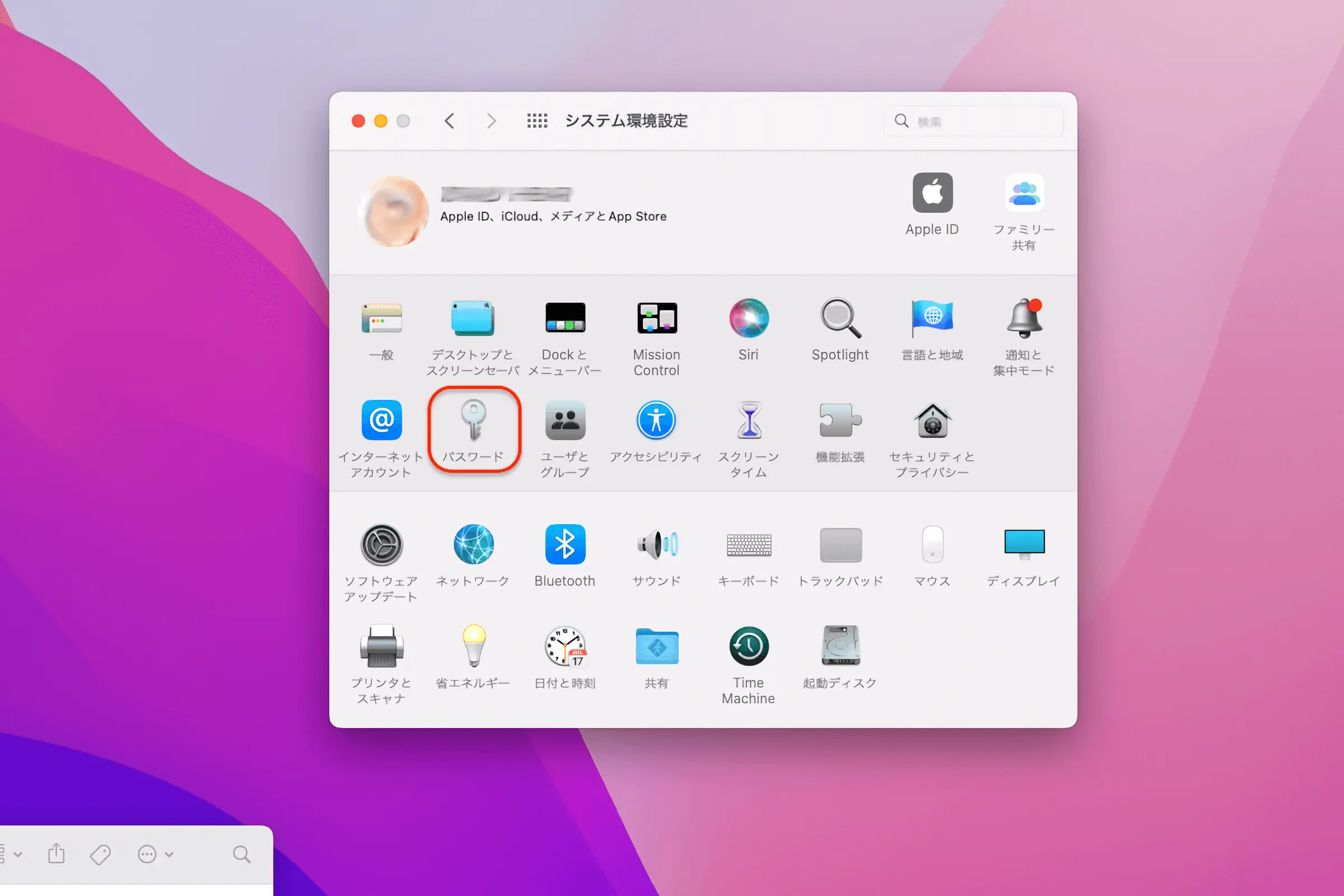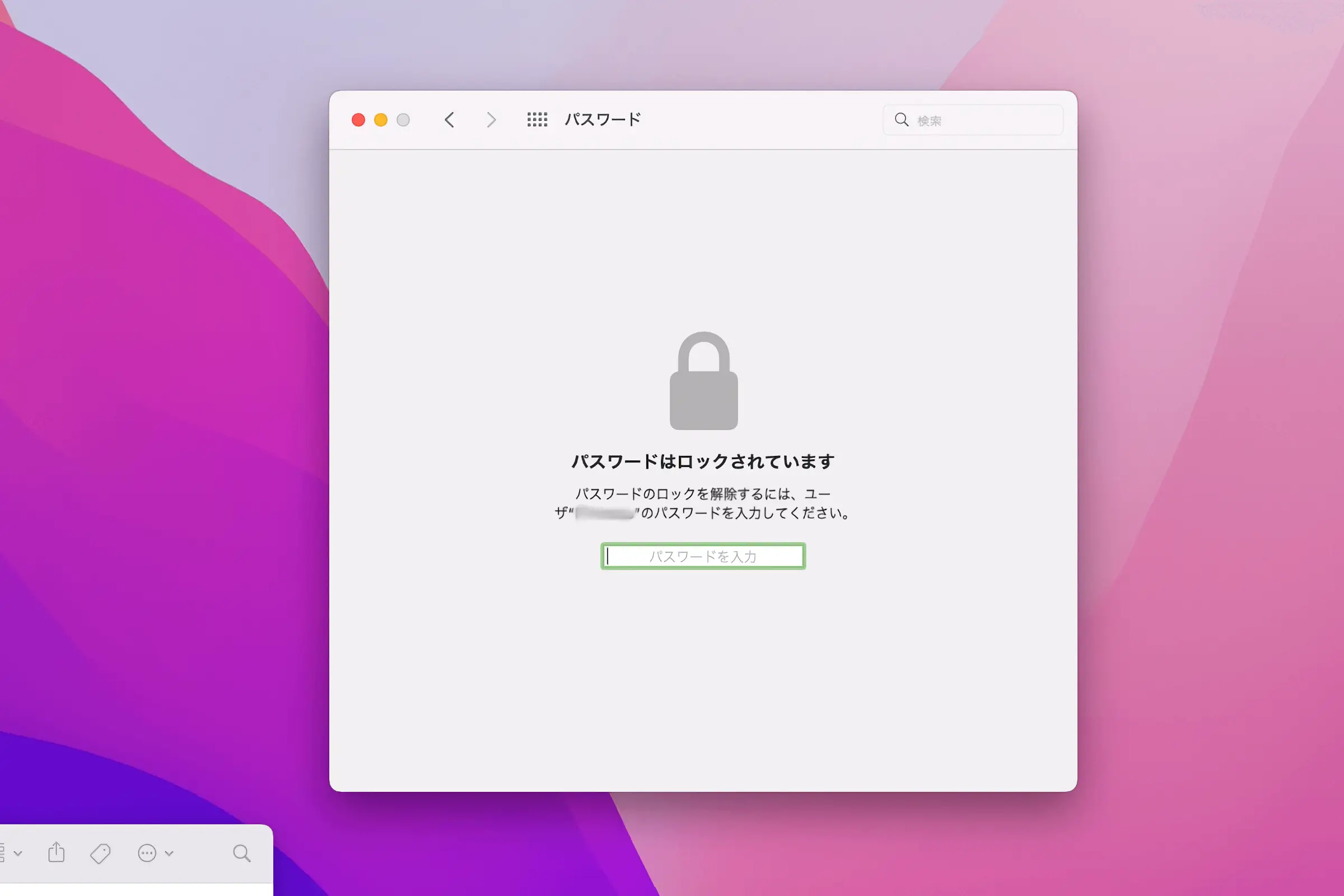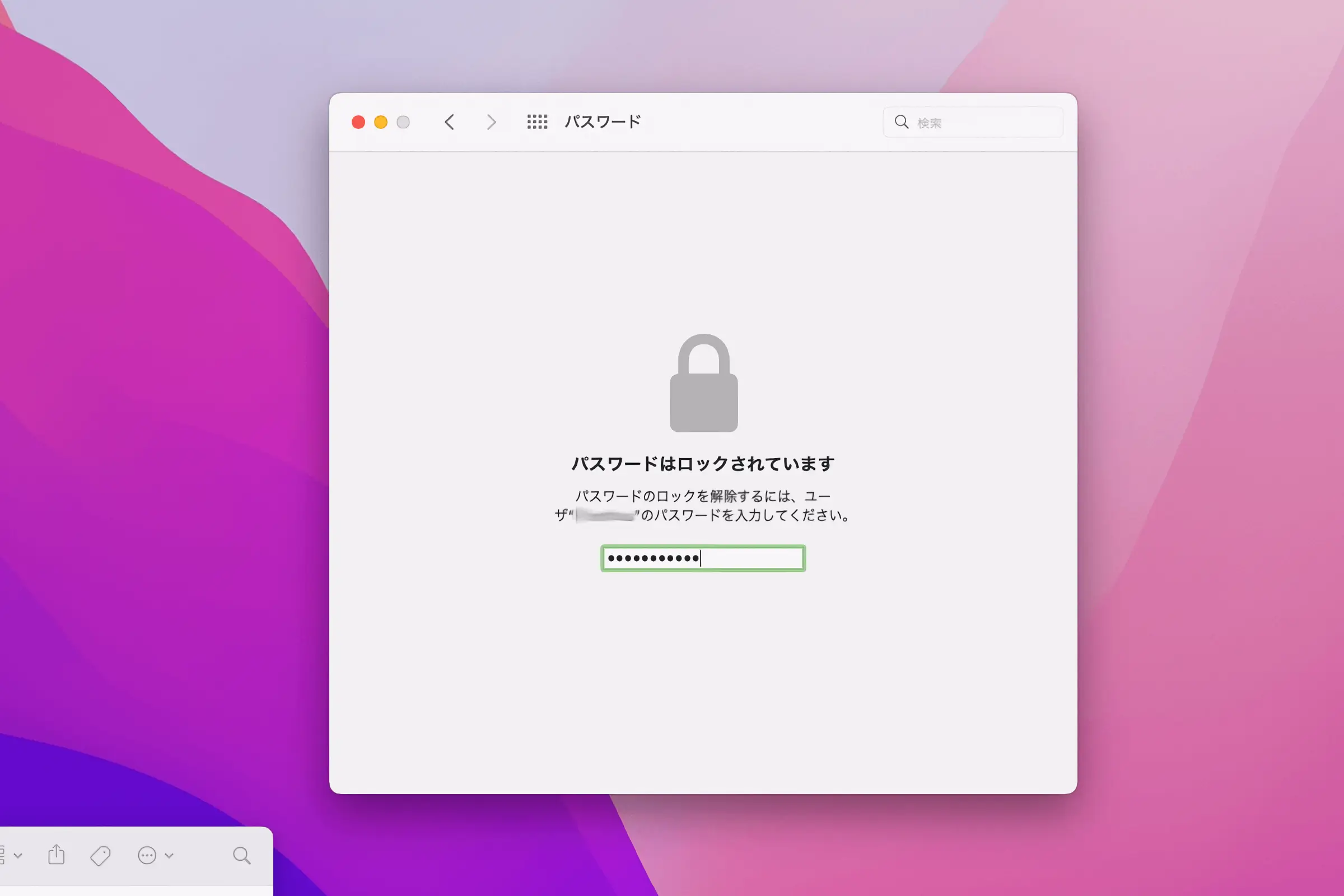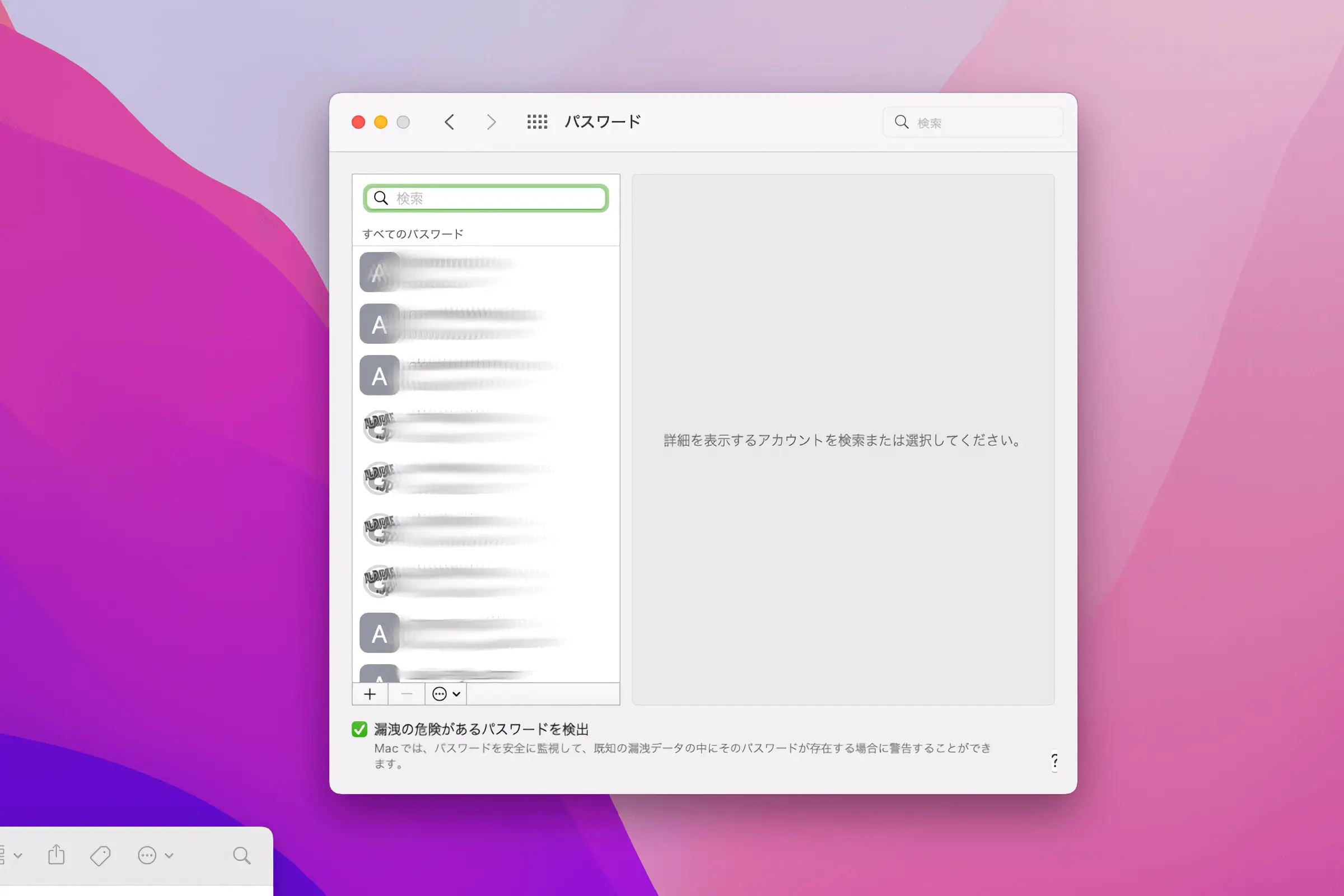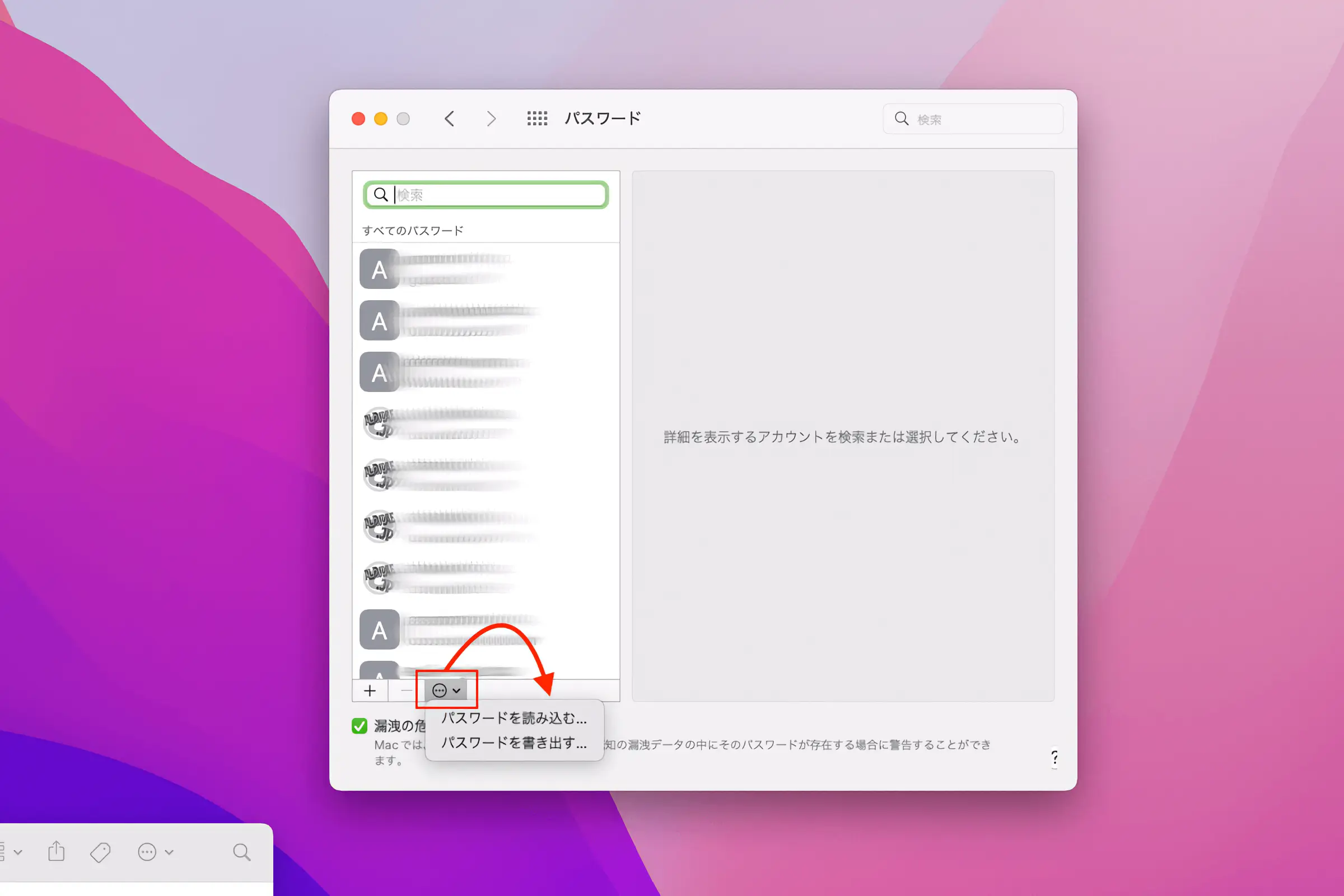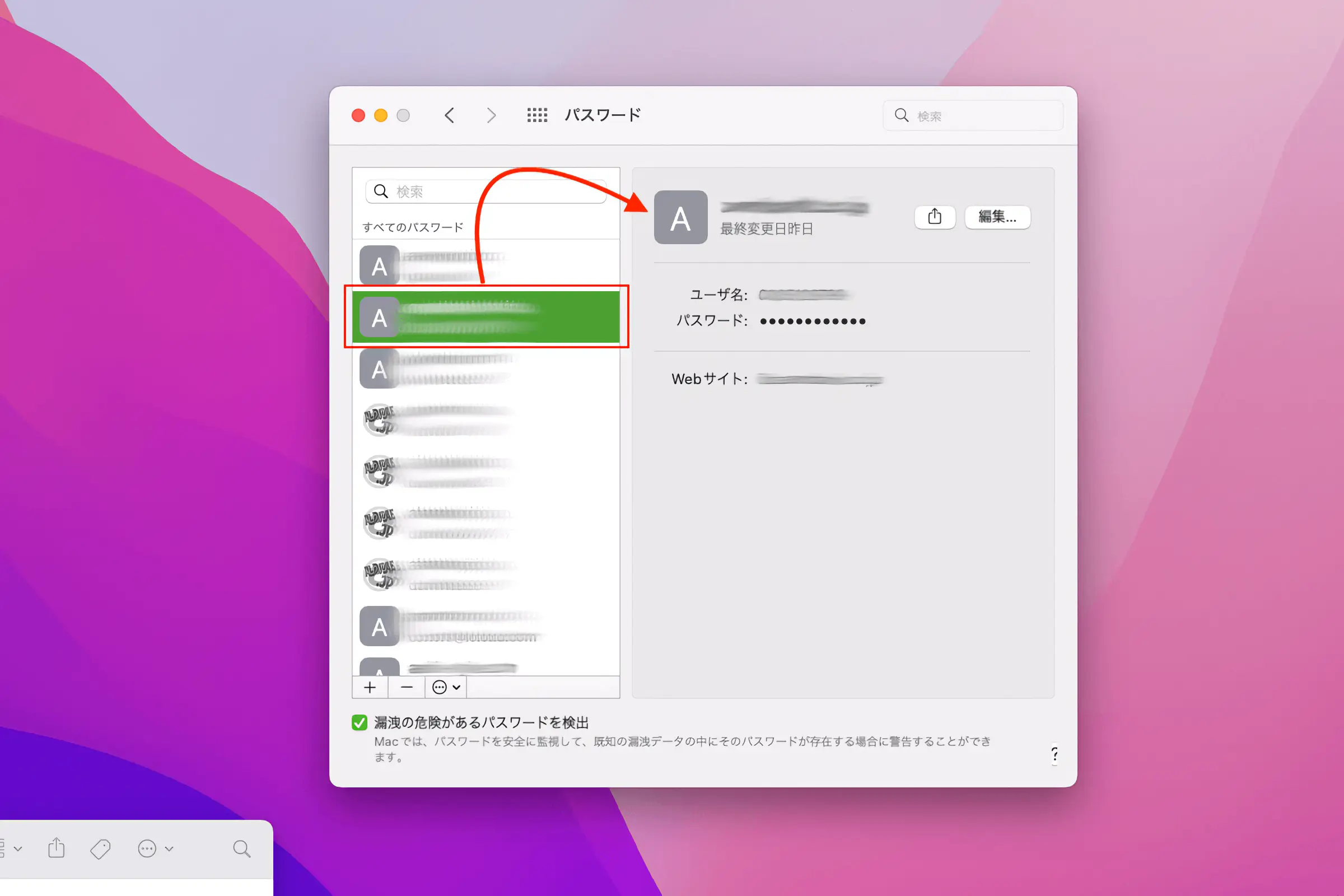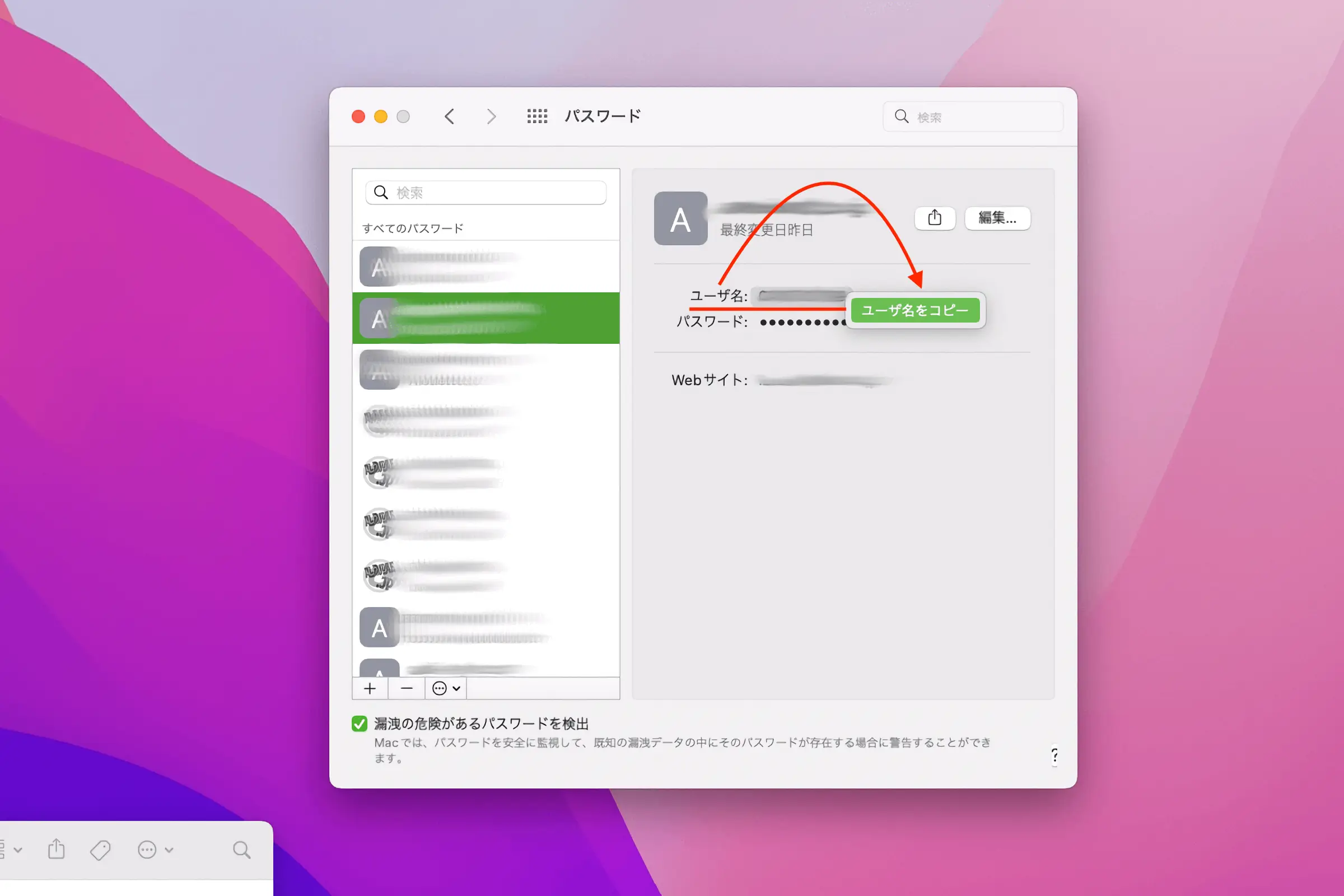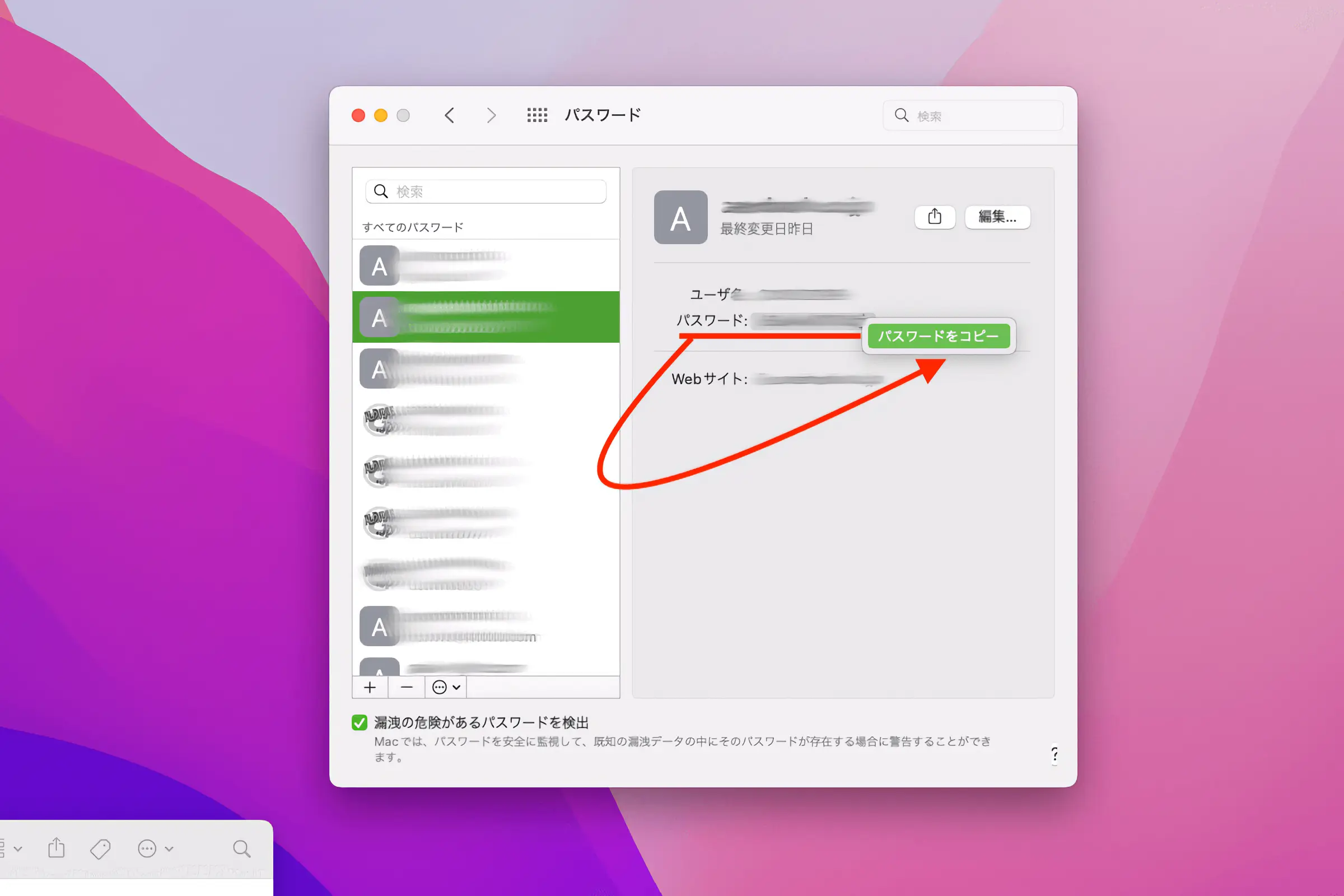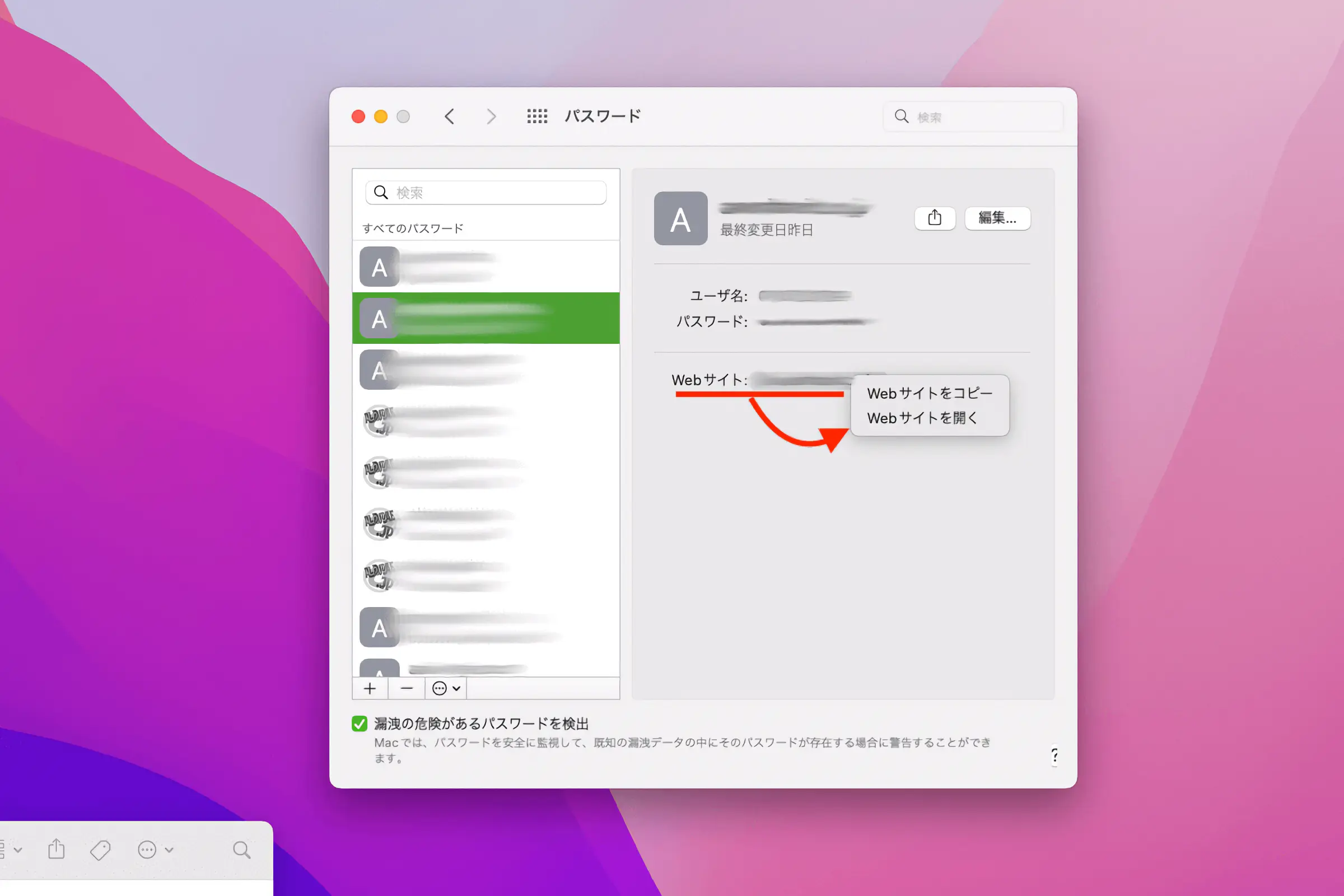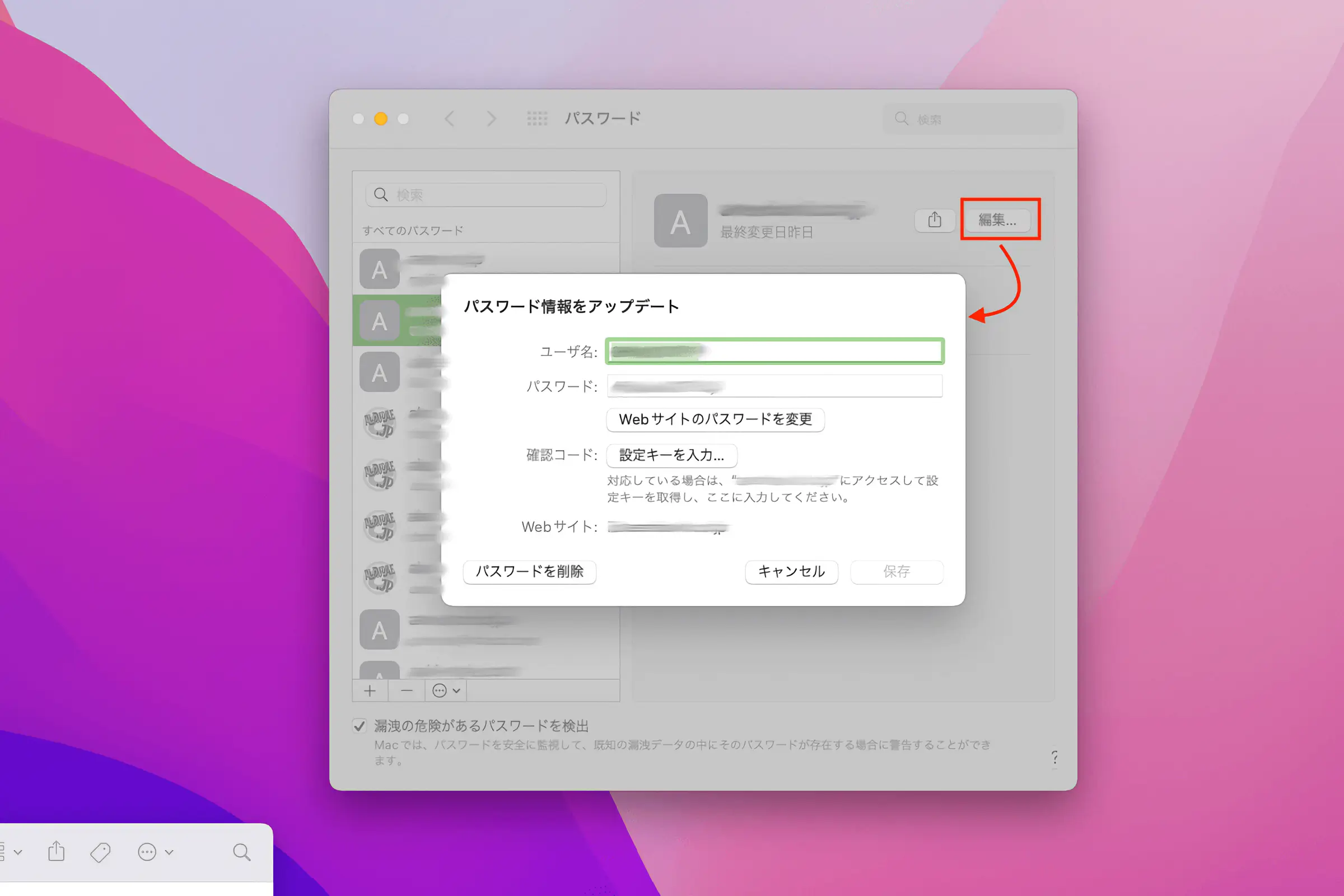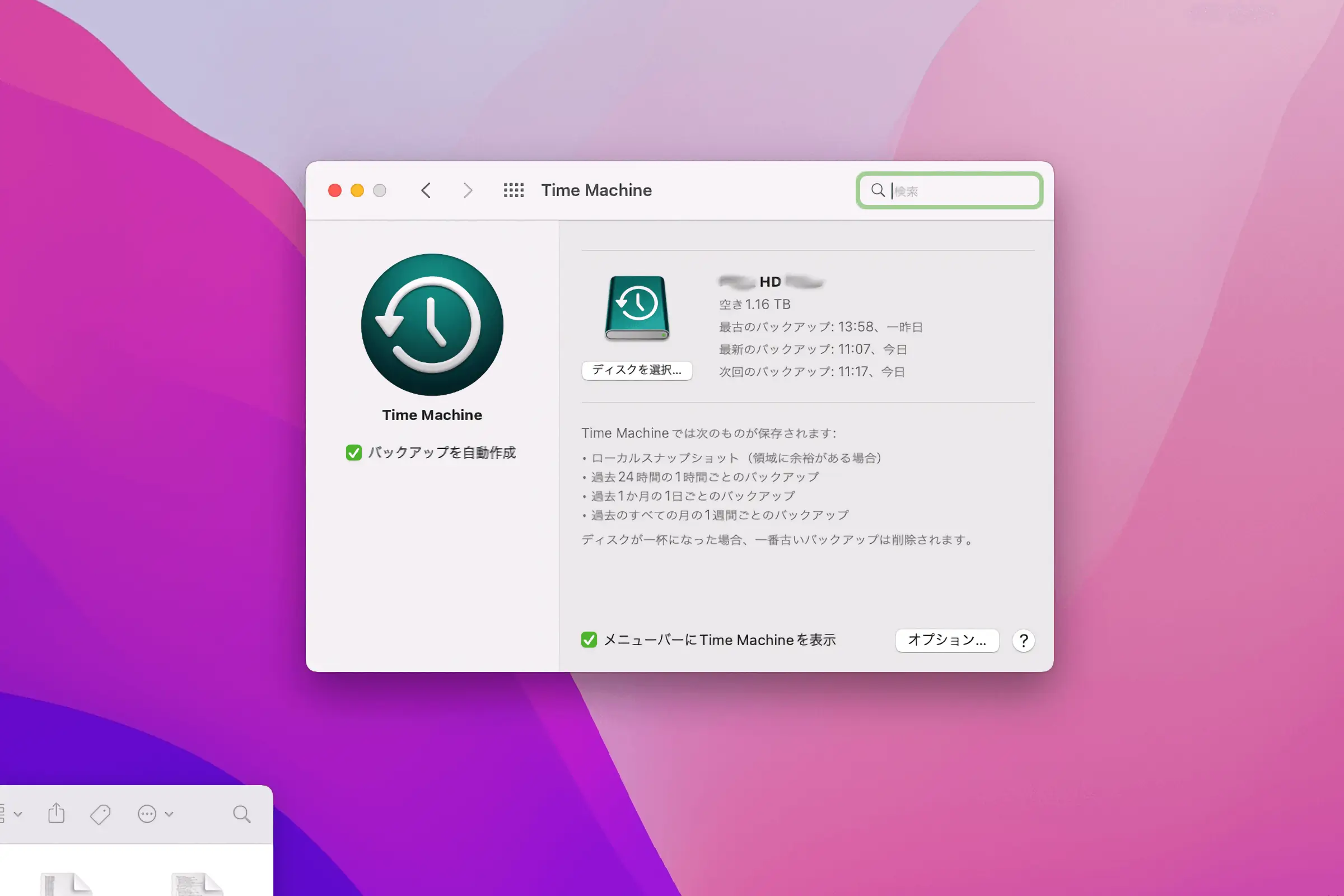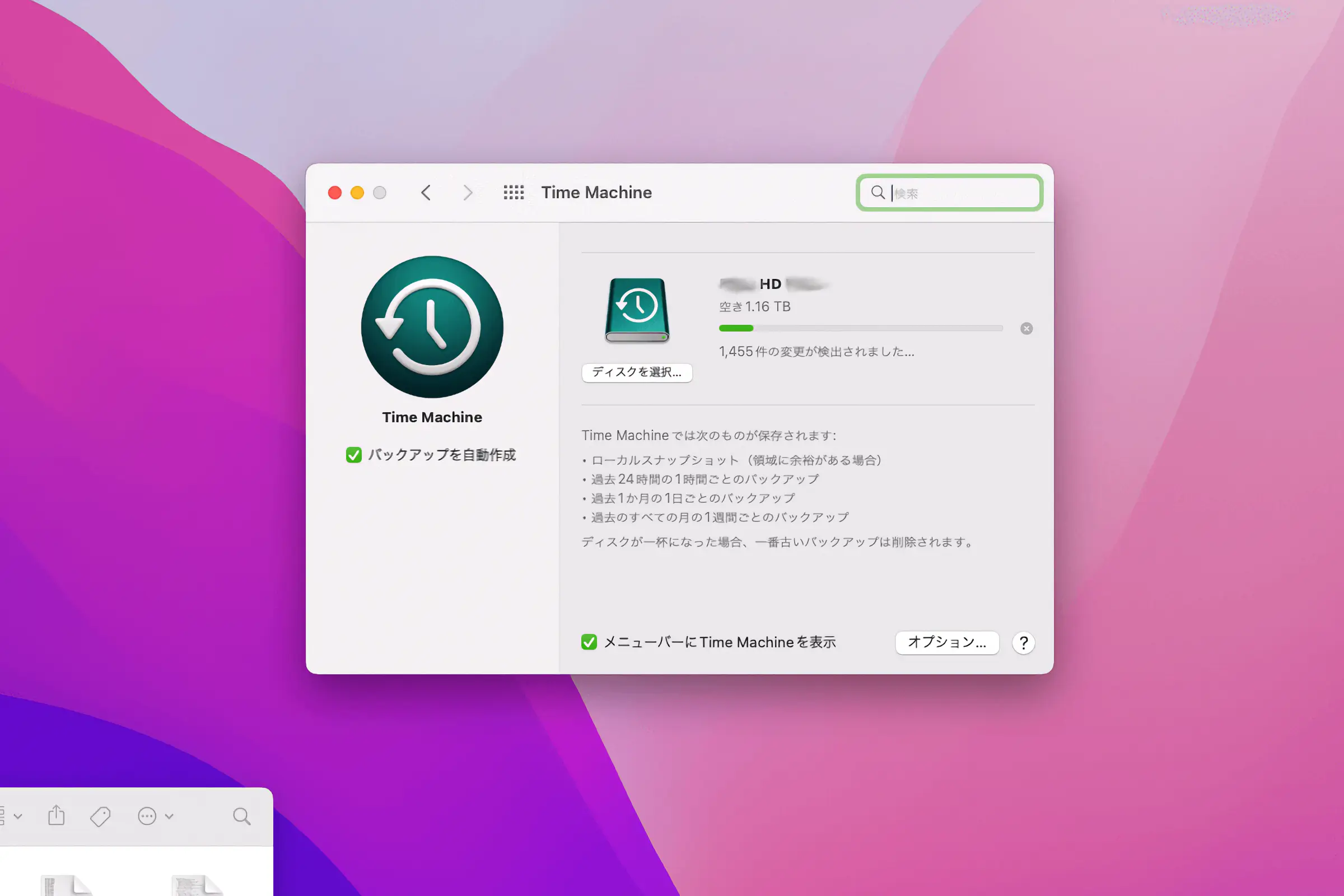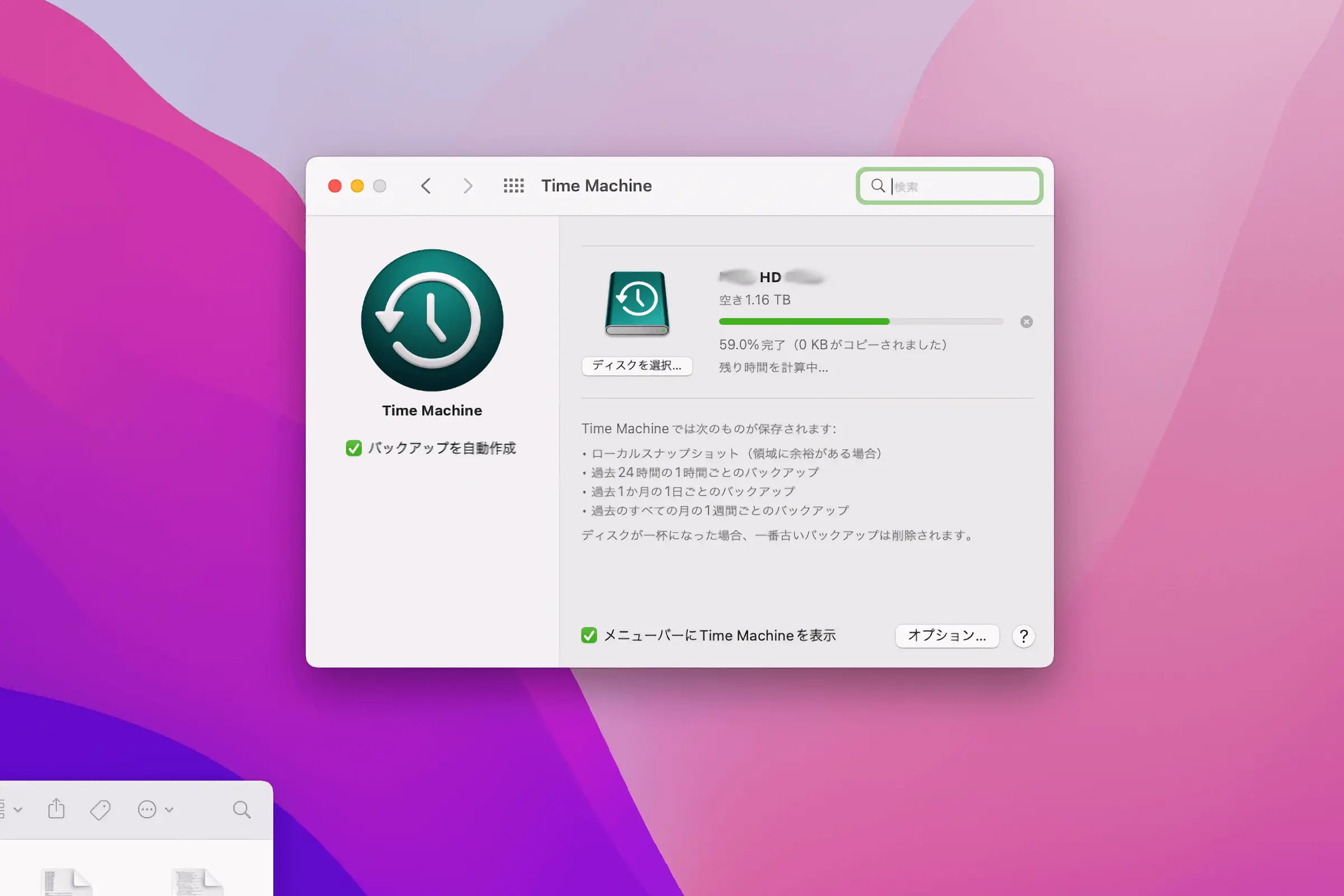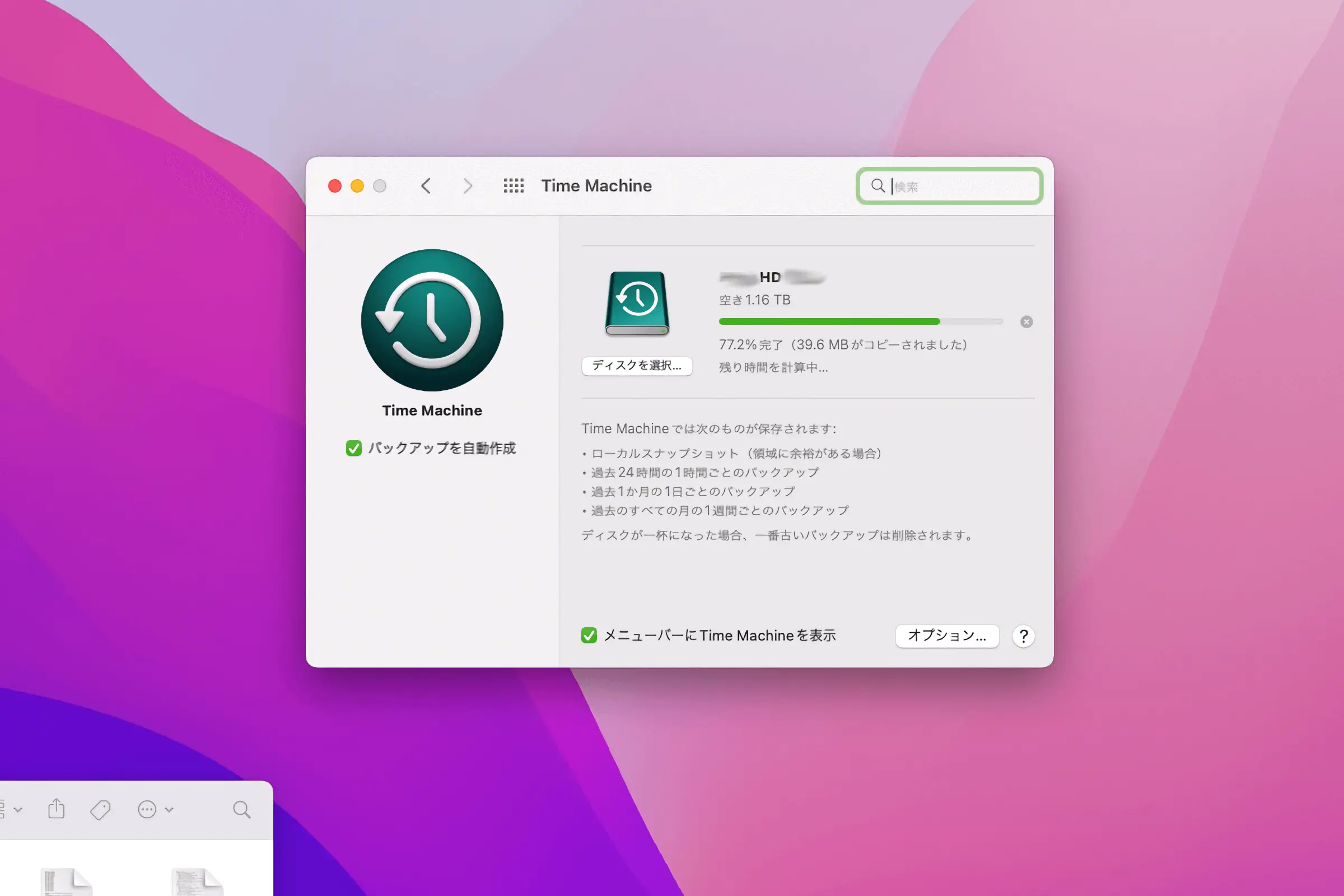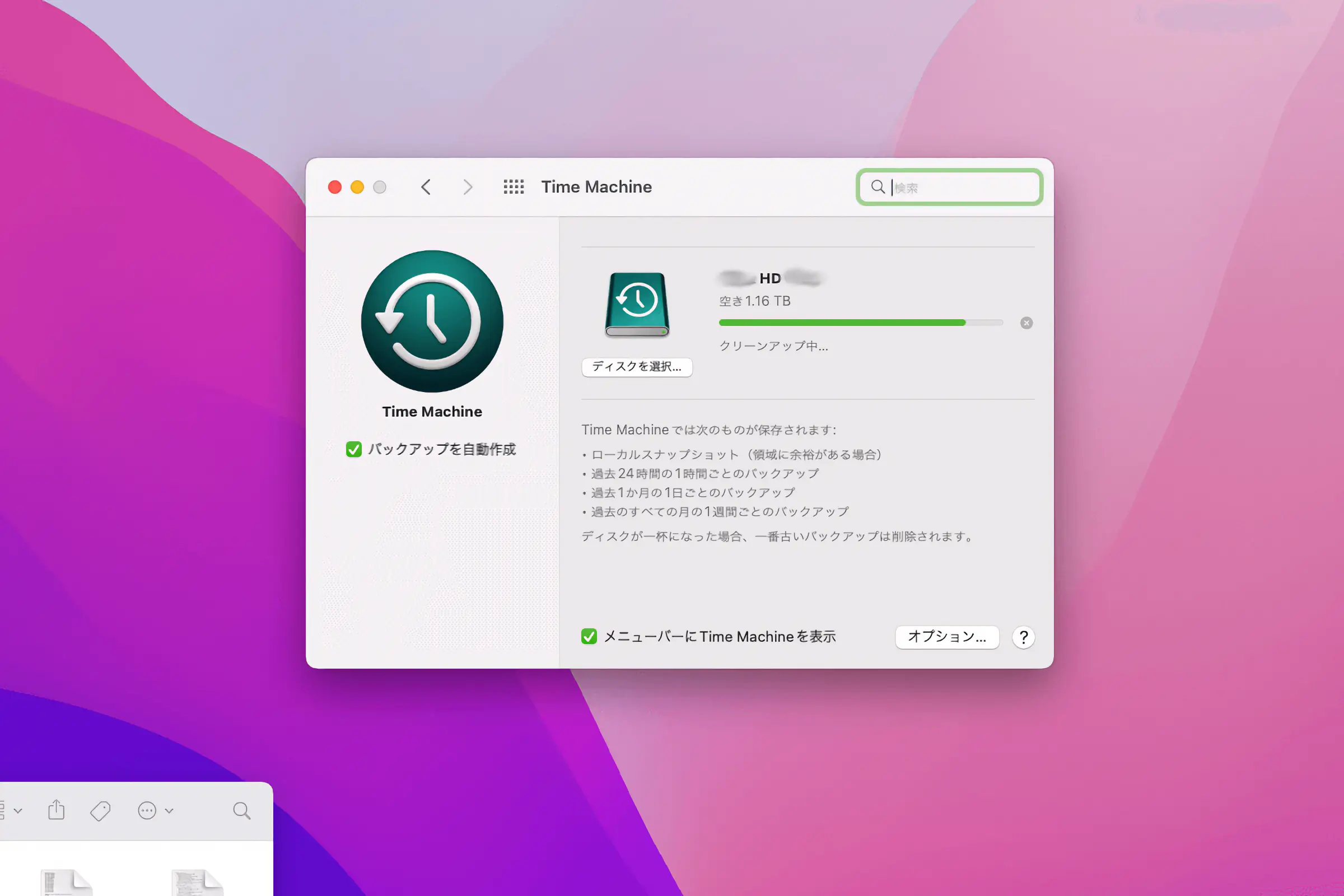macOS Monterey and passwords
On October 27, 2021, I enjoyed the best time of the year in the morning, and used that momentum to clean install macOS Monterey in the afternoon.
Of all the Mac OSes I've used in the past, I think macOS Monterey is the one that was the easiest to clean install without any problems, and the process goes smoothly.
However, he suddenly experiences a sense of despair and loss.
When I proceeded to restore the data, I found that the Time Machine password that was encrypted with APFS was nowhere to be found.
Normally, I would carefully back up the entire system to an external HDD or print out the password before doing a clean install, but this time I neglected to check and did a clean install.
Nothing good will come of it if you work in an excited mood...
I got fucked.
I can't figure out the password to unlock Time Machine that was encrypted! !
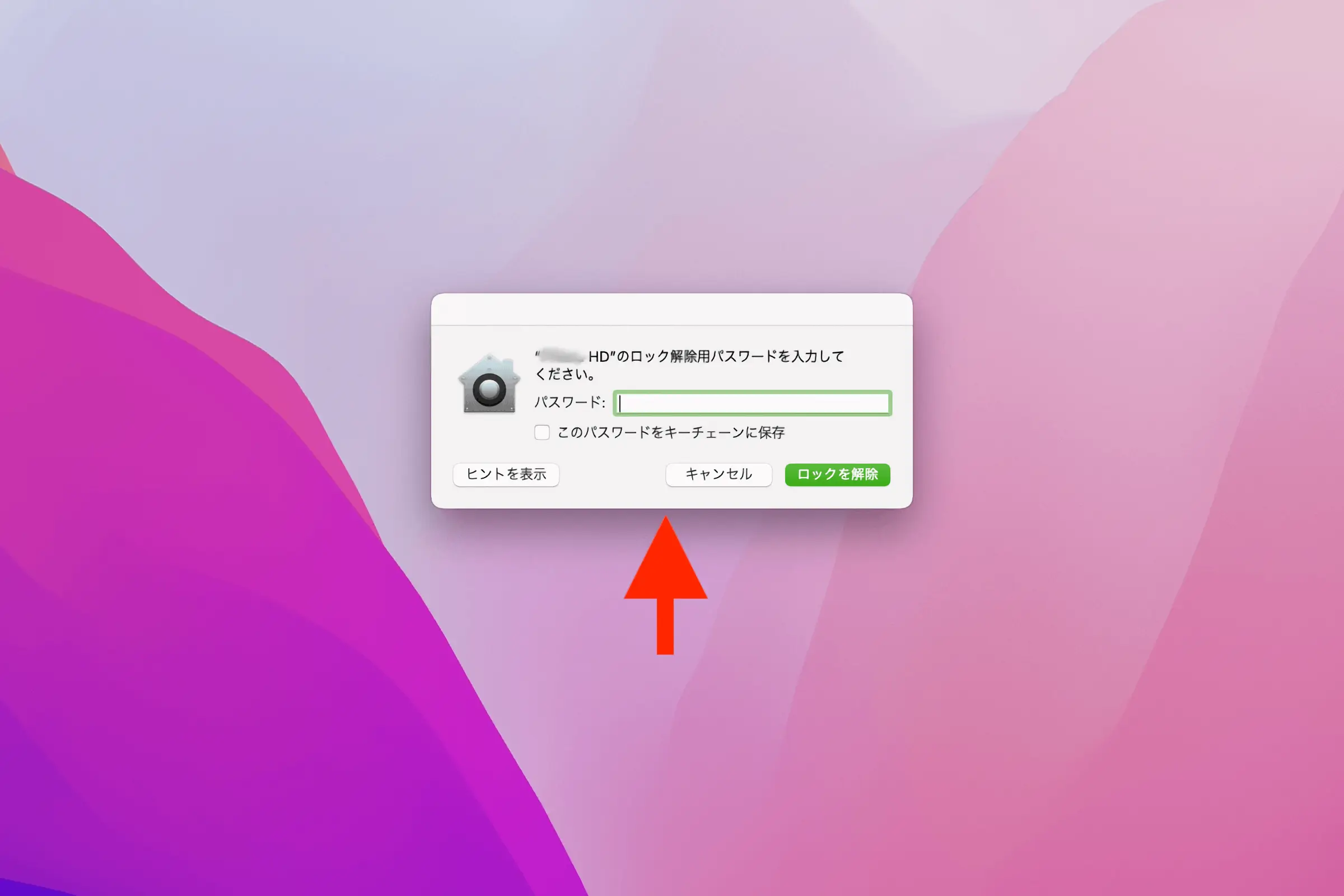
After a clean install, I realized that I did not save the Time Machine encrypted password that was encrypted with APFS. Well, the point is, I put the key in the safe and locked it.
In other words, even if you want to open the safe, you can't because the key is inside the safe! !
But there's still hope...
Even with a clean install, data may not be completely deleted and may remain, so I tried using data recovery software for Mac, but I couldn't find any such files or folders.
I have important handicraft-related data, so I really need to restore it.
Data that is worth 0 yen to others is worth hundreds of millions of yen to me.
I can't give up easily...
I have a classmate who is a Windows pro, so I called him to ask if he could help me recover the data.
"It's impossible, it's impossible, that's what it means to encrypt it."
My fleeting hope is cut off. I knew...
Encryption ends if you lose your password, so I understood that before using it...
But I can't accept the reality that I can't unlock Time Machine passwords encrypted with APFS.
I'm completely at a loss.
Still, I look for a solution, hoping for a glimmer of hope.
If I can't recover the data, I'm thinking of quitting the internet business...
Then, was my daily behavior good?
I always like to do a clean install of my Hard Disk, so I found the Time Machine data that I had left behind on another HD!
Data as of January 29, 2021
This means that you can restore Time Machine data from 9 months ago! !
However, 90% of the latest data for 2021 is completely lost.
However, the past data will be restored as the remaining 10%! !
In other words, you can still continue your internet business...
However, old data from 9 months ago or earlier needs to be repaired in various ways. So, I took this as an opportunity to organize my data and make macOS Monterey even easier to use, so I spent about 13 days organizing it and finished it today.
So how do you manage your lost passwords? It seems that.
At first, I was planning to use password management software, so I purchased one app, but it wasn't very user-friendly, and as I was thinking about it, I realized that a "password" item had been added to the system preferences of macOS Monterey.
After looking into it more closely, I found out that it is possible to import/export passwords, making iCloud keychain management easier than before. In that case, I decided to make good use of the "Password" item in System Preferences.
The password that I had previously written down has been added to the "Password" item in System Preferences.
With this, there is no need to print out passwords like before, and there is no need to waste paper.
Was macOS Monterey made for me in the future? I had an illusion.
I'm really happy that I won't have to worry about password management anymore thanks to the "Password" item in System Preferences.
Also, in my environment, there are no problems with macOS Monterey.
Music's artwork display has also been improved, and it was displayed immediately after following the previous steps.
For saved email data, I switched from macOS Monterey to using iCloud, or to using IMAP instead of POP and leaving no saved data on the Mac, so be conscious of saved data when migrating between OSs and devices. There will be no need for it. Instead, managing the server that stores email data will become important in the future.
And backup Time Machine.
macOS Monterey has changed to "2000 changes detected..." and "What percentage are being saved", so I feel like the situation is easier to understand than before. Is it because the data has been further organized? , Is it because unnecessary files and folders are gone? I don't know, but I definitely feel like the processing is faster than macOS Big Sur.
This time, I lost my password from a Mac that I had been using for about 20 years.
Don't memorize, feel!
I think this is a good advice, and I will continue to enjoy using Mac in the future.