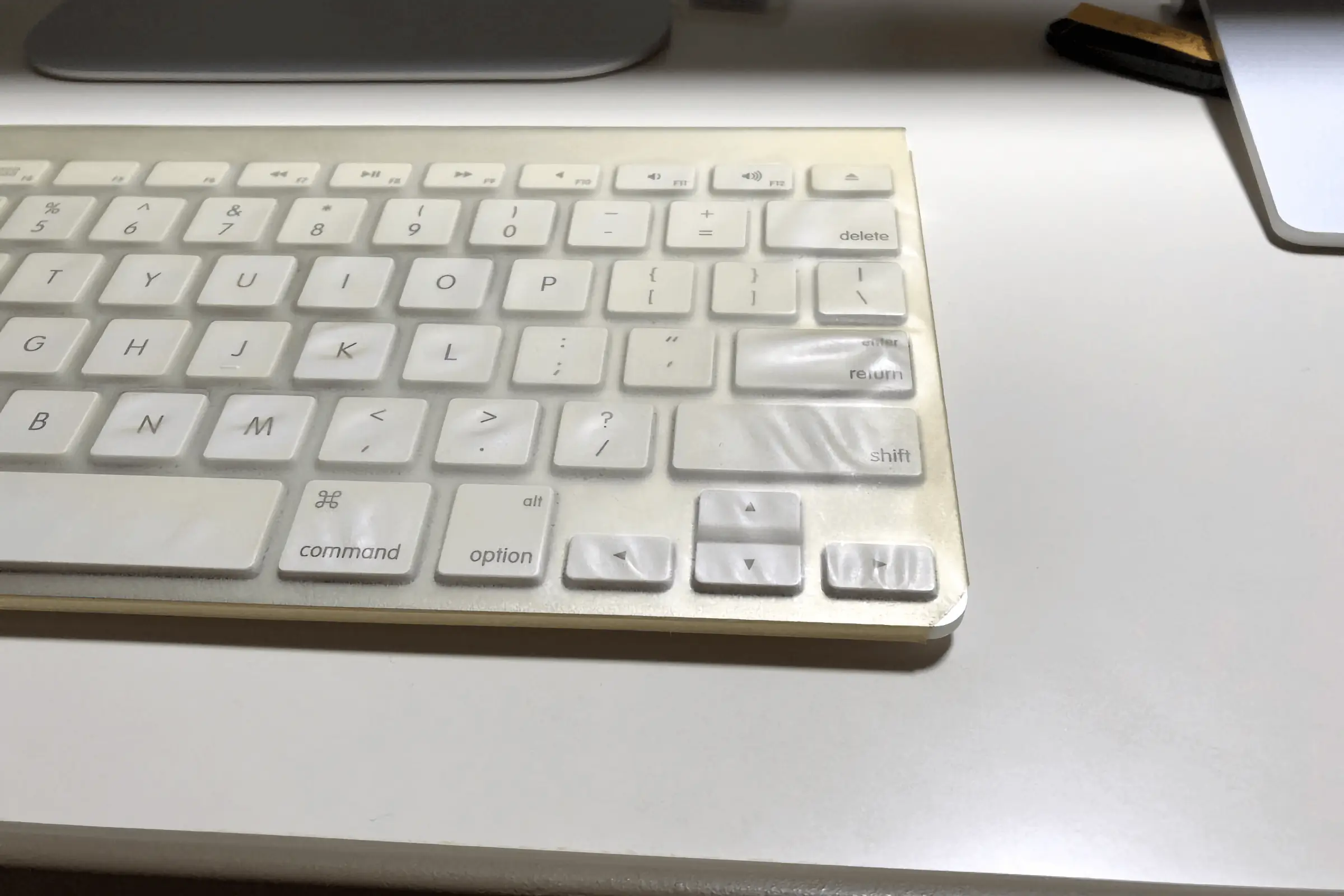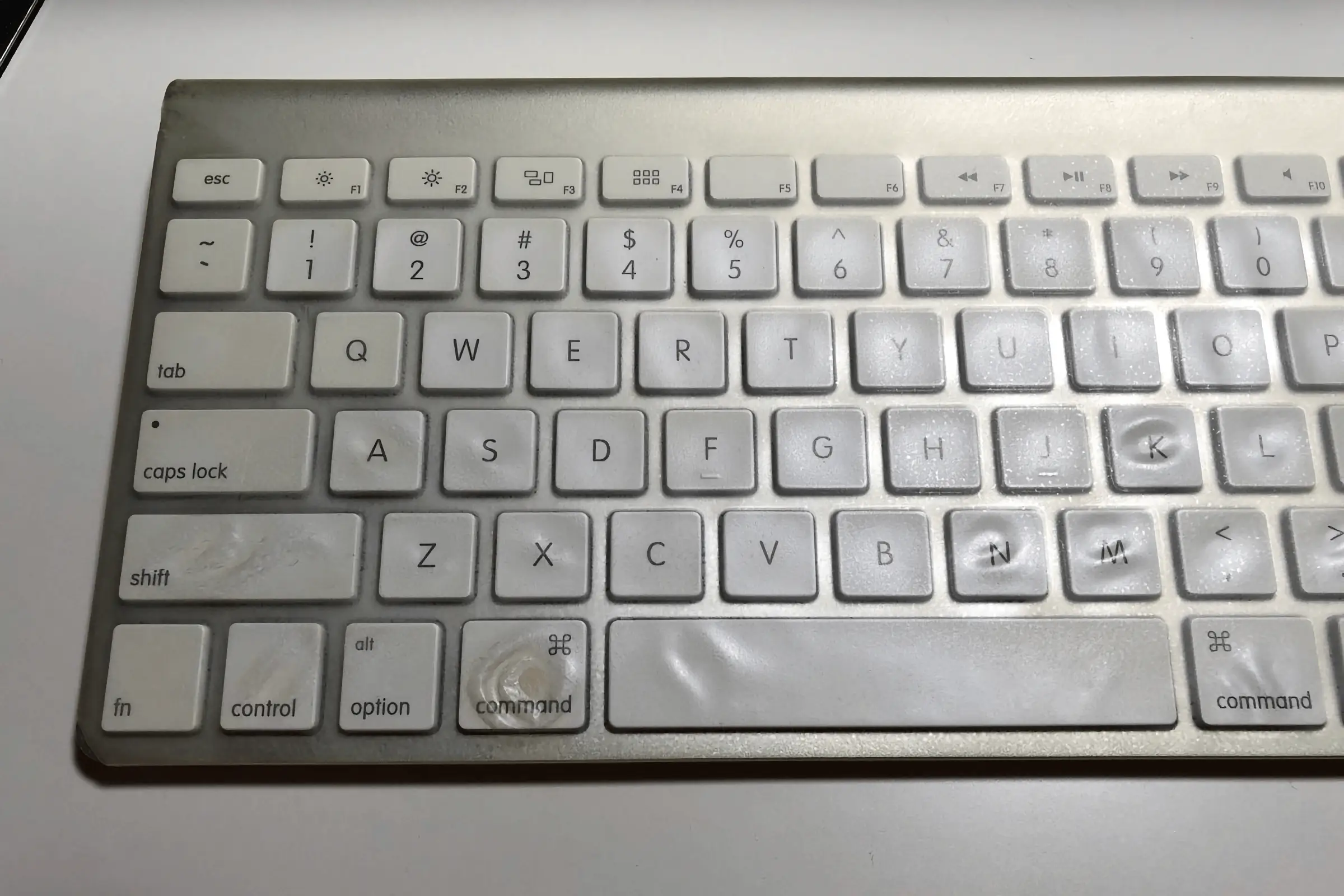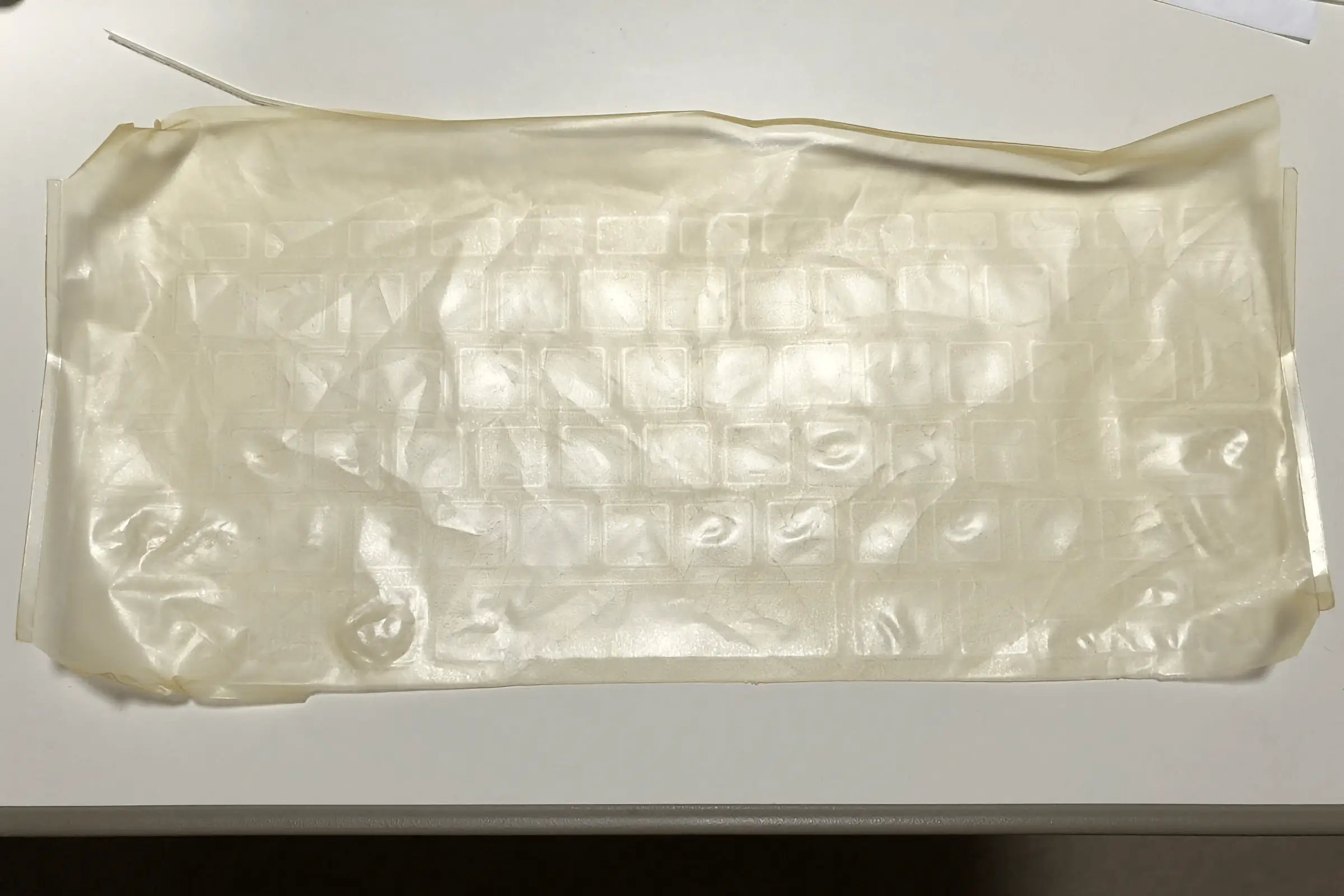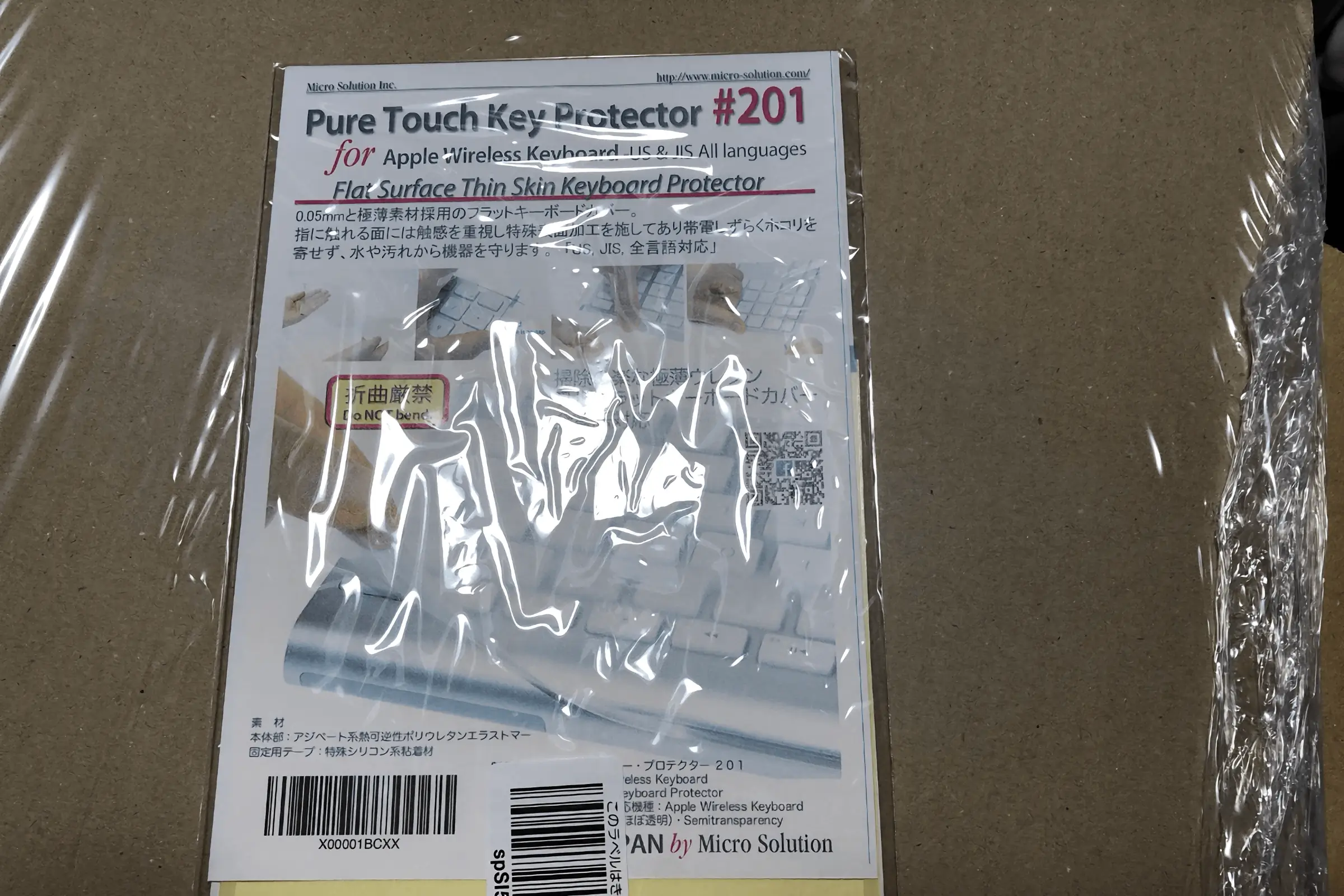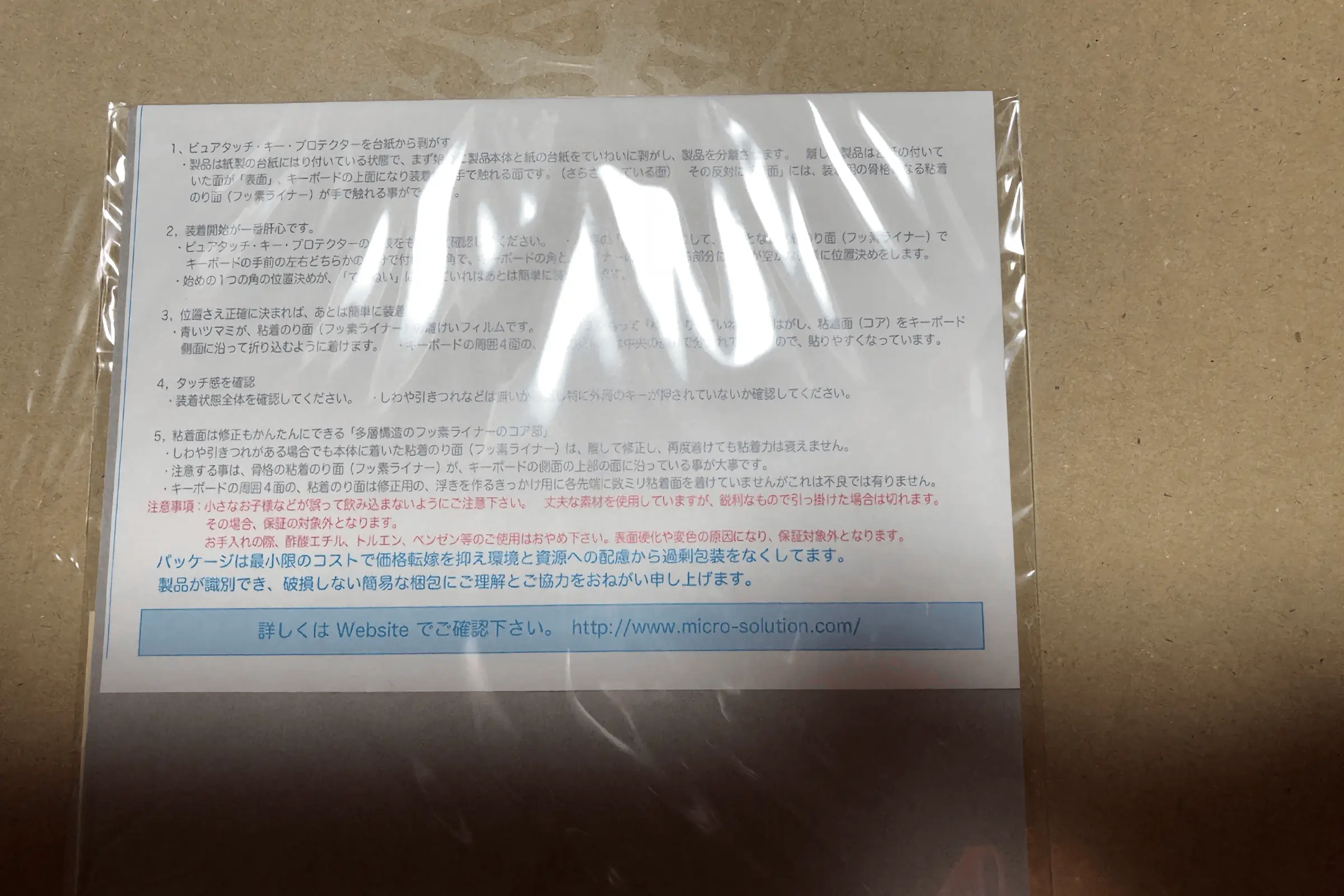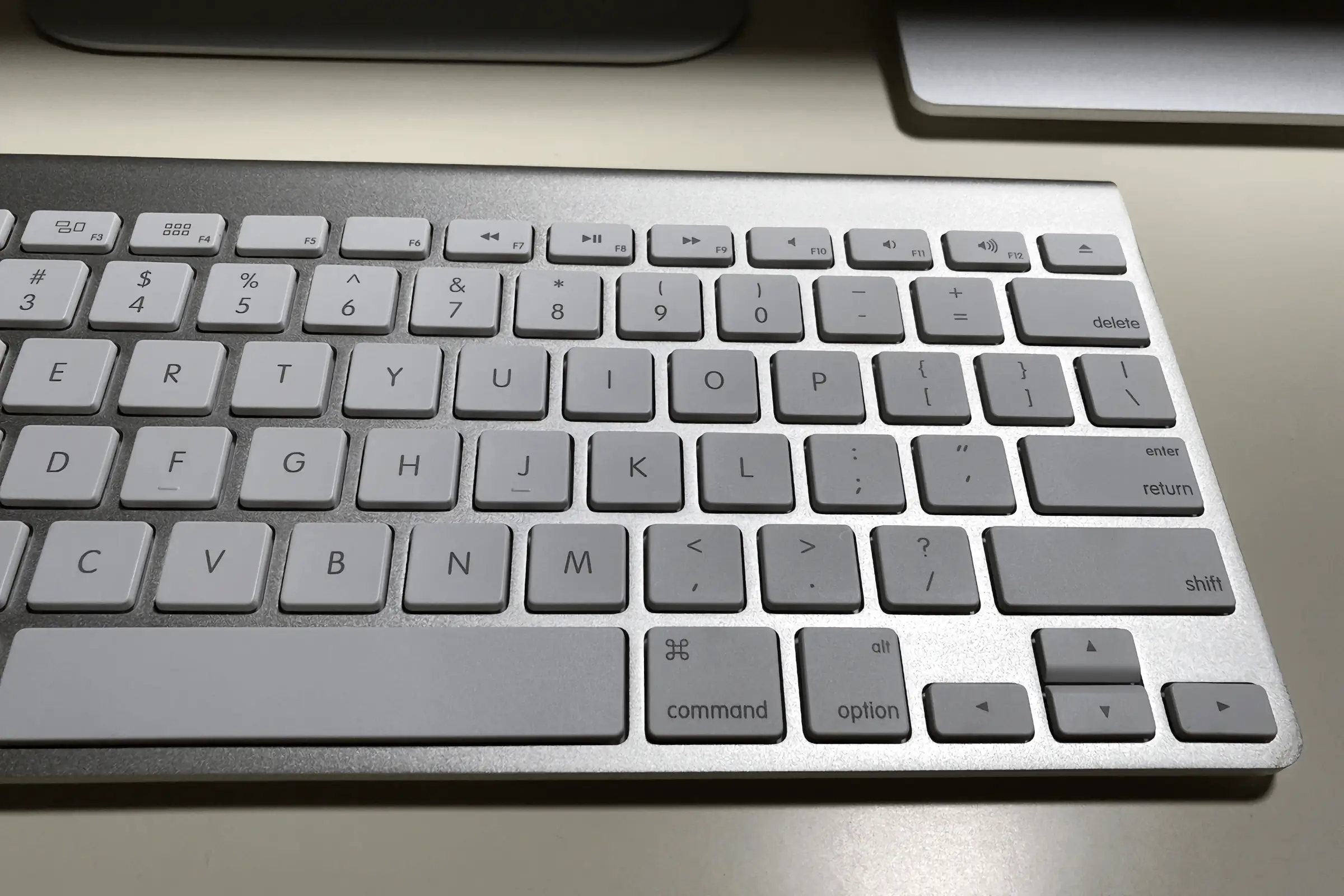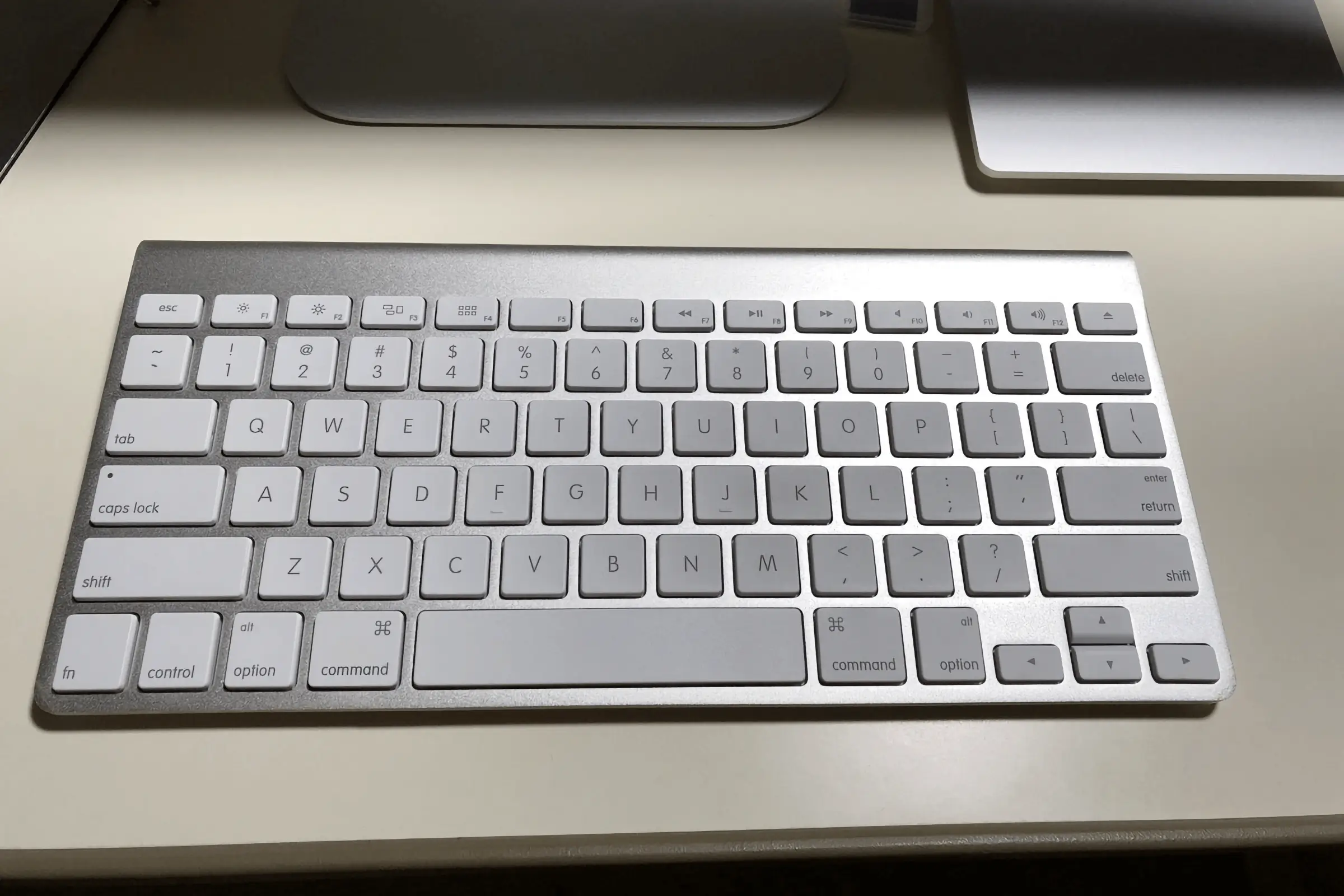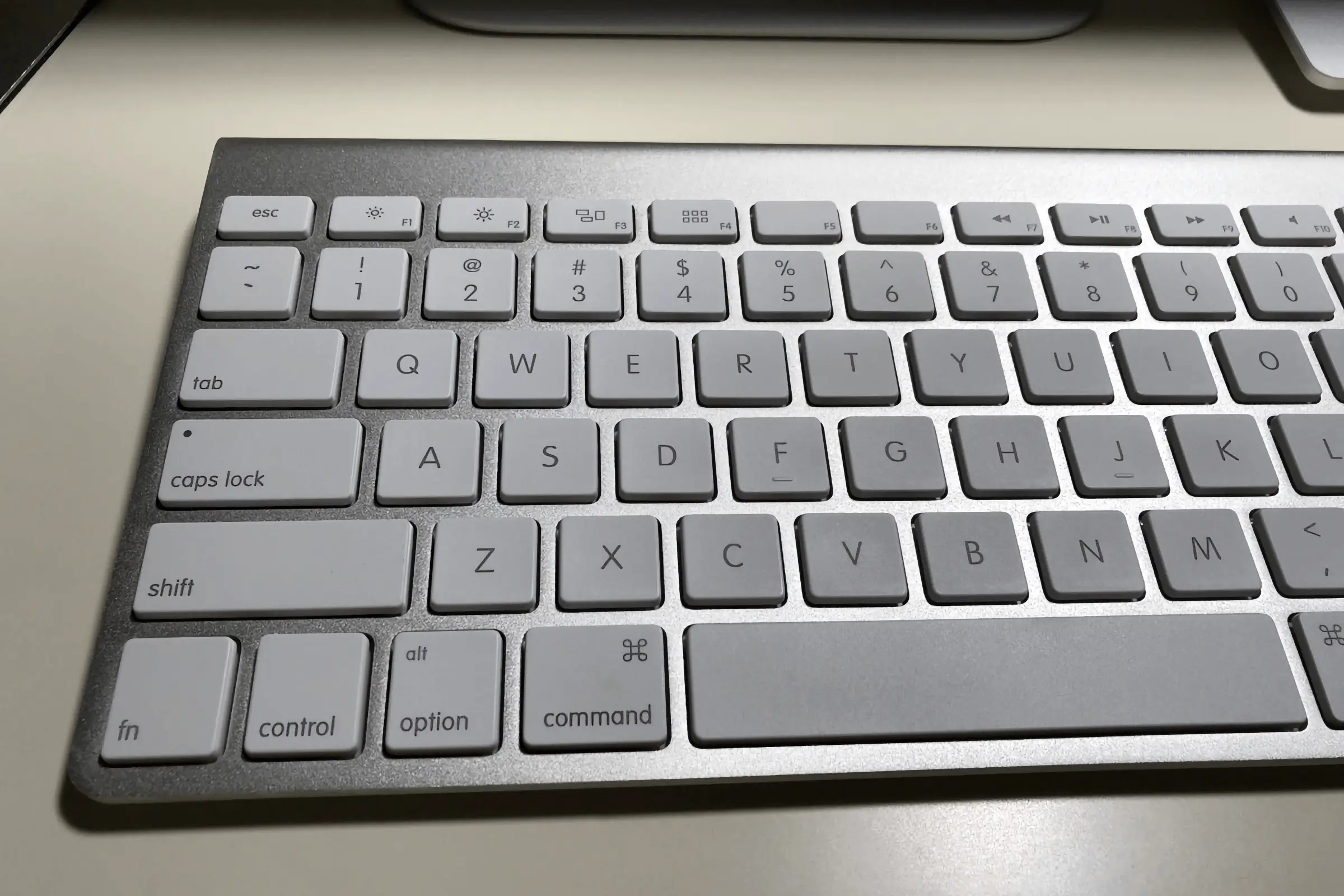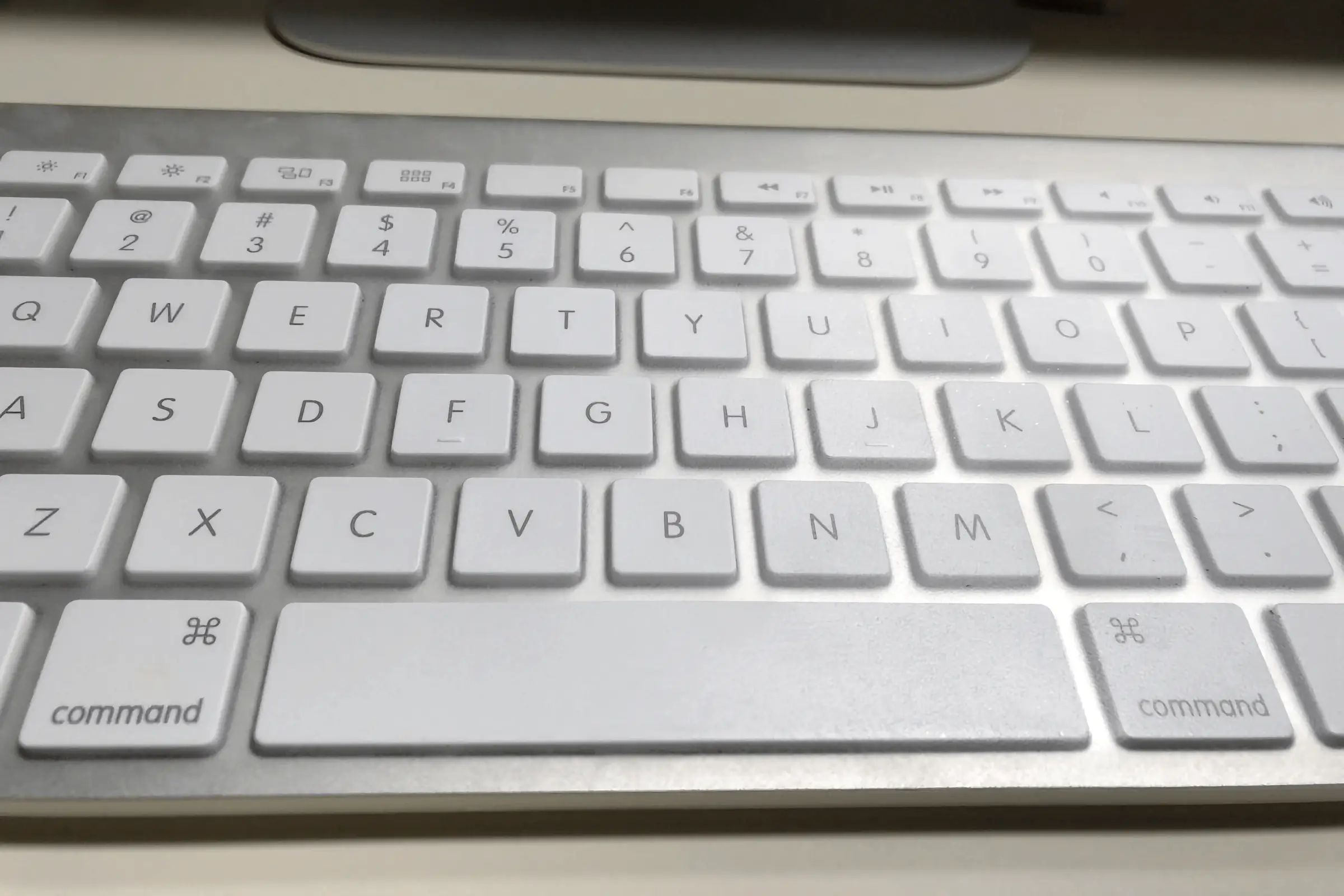Apple Wireless Keyboard cover replacement
Last month I replaced the Apple Wireless Keyboaed cover.
It's been about 6 years since I replaced it.
This is my first time purchasing a keyboard and I have been using it for about 6-7 years.
Before this, my favorite devices were Power Book G4, Mac Book Pro 17 and notebooks, so I didn't need them.
What a US board! You may think so, but I remember that when I first bought it, I purposely chose a US board so that I could speak even a little English.
Purchase the cover on Amazon.
Full flat keyboard cover・Pure Touch Key Protector #201 for old・Apple Wireless Keyboard JIS-US / PTKP201
I bought it in July 2012 for ¥998, and this time I bought it for ¥1,980, so the price has doubled, but it's so easy to use that I don't think there's any need to try other covers, so I bought it again.
The reason for this replacement was to improve the sensitivity of my fingertips, which I have difficulty with, and since I learned it by myself, I can't do things like blind touching.
Also, as the cover gets older, the areas you touch each time become looser, and the touch feels worse, often resulting in you not actually typing. Moreover, I'm sure I'll be using the keyboard more frequently in the future, so I decided to change it with a fresh new face.
The first thing that surprised me about the replacement was that when I peeled off the old cover, the top of the keyboard was in such new condition that I thought it would be safe to put it up for auction. It's not like I used it carefully, so it makes me happy to see it this clean.
The old cover has been used for 6 years and is yellowed and dirty.
When replacing it, be careful to remove any dirt from the tape that was used to fix it.
This Apple Wireless Keyboaed is machined from aluminum (or so it was), so I assumed it wasn't painted, so I used plastic model lacquer to remove the dirt, and then replaced it with a new one.
Also, as a tip for pasting, first fix the tape on the space key side, then pull the volume side as hard as you feel and fix the tape, and finally use the left and right tape.
Usability after replacement is...
I can input 2-3 items faster than usual, and my fingertips feel good, making it easy and comfortable.
I should have replaced it sooner! ! !